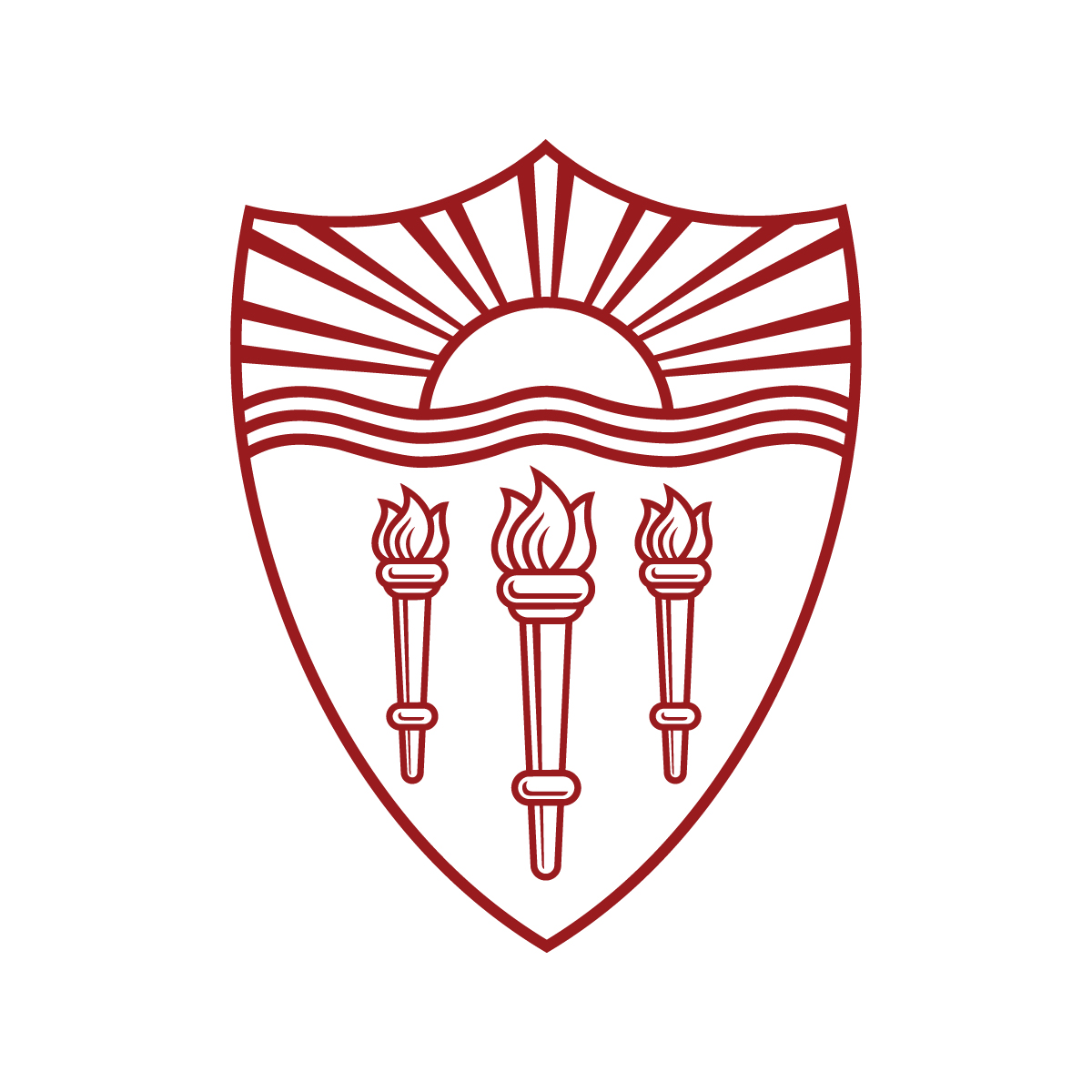
DSCI 554 lecture 11
3D data visualization tools
Dr. Luciano Nocera

Outline
- Overview
- Canvas
- WebGL
- three.js
- Processing, Processing.js, P5.js
- Vtk.js
- Mapbox GL & Deck.gl
Visualization tools
Outline
- Overview
- Canvas
- WebGL
- three.js
- Processing, Processing.js, P5.js
- Vtk.js
- Mapbox GL & Deck.gl
Canvas
A raster (pixels) surface with two interfaces:
-
Canvas API for drawing graphics via JavaScript and the HTML <canvas>
<canvas id="canvas" width="150" height="150"></canvas> <script type="application/javascript"> var canvas = document.getElementById("canvas"); if (canvas.getContext) { var ctx = canvas.getContext('2d'); //'2d' provides the Canvas API //use Canvas API to draw } </script> -
WebGL API for rendering high-performance interactive 3D and 2D graphics
<canvas id="glCanvas" width="100" height="100"></canvas> <script type="application/javascript"> main(); function main() { const canvas = document.querySelector("#glCanvas"); const gl = canvas.getContext("webgl"); //initialize GL context //use WebGL API to draw } </script>
Canvas API example
<canvas style="background-color: orangered;" width="200" height="200"></canvas>
<canvas id="canvas" width="150" height="150"></canvas>
<script type="application/javascript">
var canvas = document.getElementById("canvas");
if (canvas.getContext) {
var ctx = canvas.getContext('2d'); //initialize 2d context
ctx.fillStyle = 'rgb(200, 0, 0)';
ctx.fillRect(10, 10, 50, 50);
ctx.fillStyle = 'rgba(0, 0, 200, 0.5)';
ctx.fillRect(30, 30, 50, 50);
}
</script>
D3 with Canvas API example
map = {
const context = DOM.context2d(width, height);
const path = d3.geoPath(projection, context);
context.save();
context.beginPath(), path(outline), context.clip(), context.fillStyle = "#fff", context.fillRect(0, 0, width, height);
context.beginPath(), path(graticule), context.strokeStyle = "#ccc", context.stroke();
context.beginPath(), path(land), context.fillStyle = "#000", context.fill();
context.restore();
context.beginPath(), path(outline), context.strokeStyle = "#000", context.stroke();
return context.canvas;
}
WebGL API example
<canvas id="glCanvas" width="100" height="100"></canvas>
<script type="application/javascript">
main();
function main() {
const canvas = document.querySelector("#glCanvas");
const gl = canvas.getContext("webgl"); //initialize GL context
if (gl === null) {
alert("Unable to initialize WebGL.");
return;
}
gl.clearColor(0.0, 0.0, 0.0, 1.0); //set clear color to black
gl.clear(gl.COLOR_BUFFER_BIT); //clear color buffer
}
</script>
Canvas vs. SVG
SVG (vector)
- Simpler to use
- SVG redraw inefficient for large datasets
- SVG interactivity suffers with large datasets
Canvas (raster) advantages
- More complex to use
- Draw happens in immediate mode (DOM not involved)
- Uses GPU for rendering
- Stores data in graphic card memory for faster access
Outline
- Overview
- Canvas
- WebGL
- three.js
- Processing, Processing.js, P5.js
- Vtk.js
- Mapbox GL & Deck.gl
WebGL
WebGL vs. SVG
| SVG | WebGL | |
|---|---|---|
| Supports 3D content | ✓ | |
| DOM Interaction | ✓ | |
| Declarative scenegraph | ✓ | |
| CSS Integration | ✓ | |
| Scripting access | ✓ | ✓ |
Scene geometry
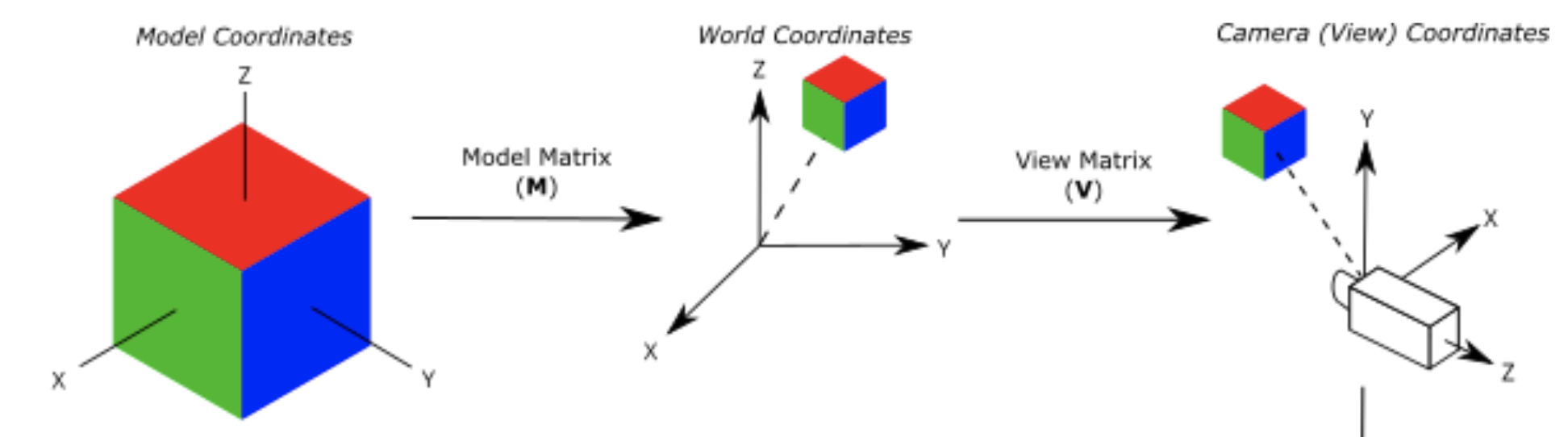
- A projection matrix converts world space coordinates into clip space coordinates
- A model matrix, takes model data and moves it around in 3D world space
- A view matrix is used to move objects in the scene to simulate the position of the camera being changed
Projection Matrix
- The projection matrix is used to project the scene
- A projection matrix is defined by a view frustrum and clipping planes
- The view frustum defines the region whose contents are visible to the user
- Clipping planes further limit what is visible in the view frustrum
- Projection matrices are usually set to perspective or orthographic
Objects are built from primitives
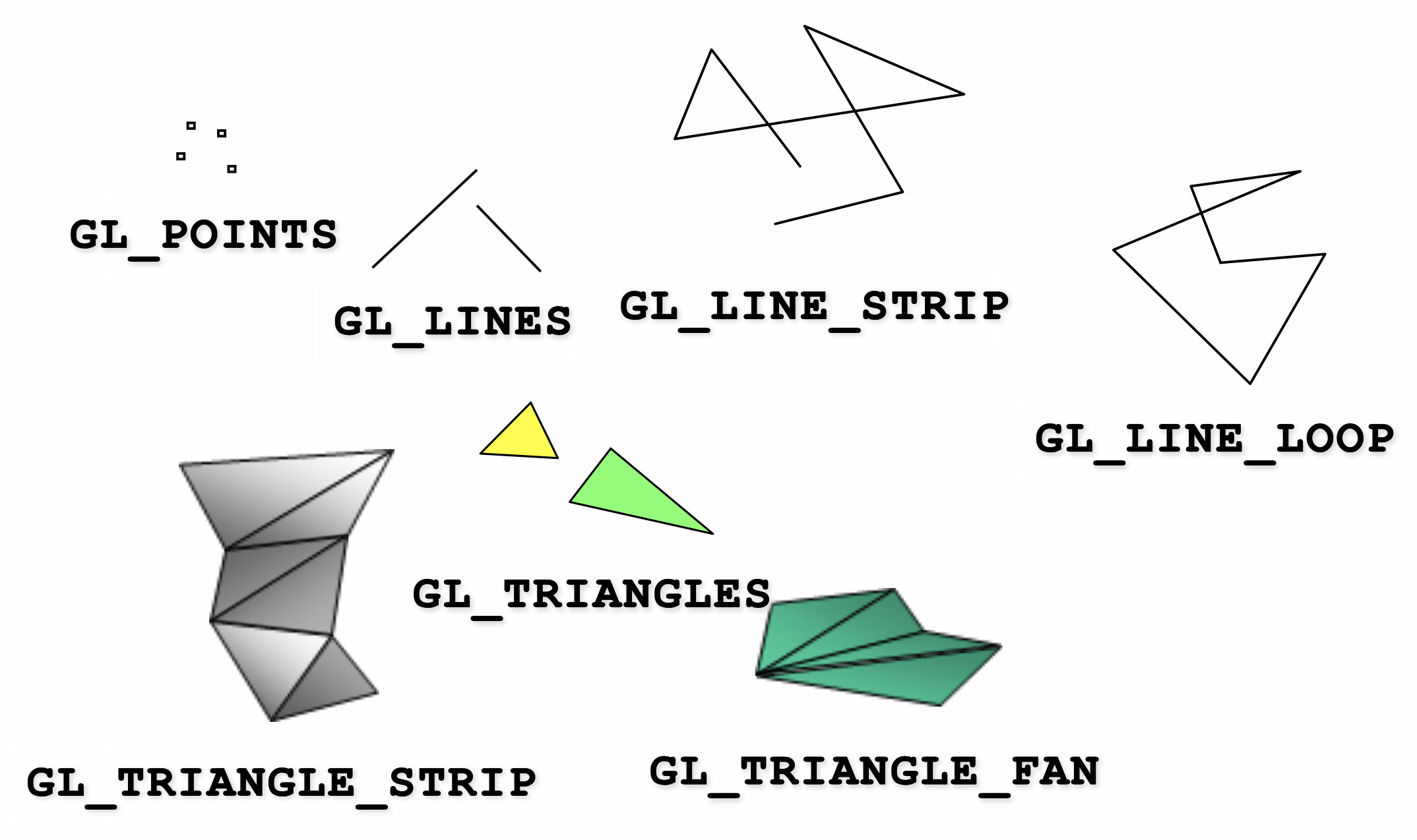
Objects data
- Defined as indexed arrays
- Arrays are passed to GPU as buffers
var vertices = [-1, -1, -1, 1, -1, -1, 1, 1, -1, -1, 1, -1,
-1, -1, 1, 1, -1, 1, 1, 1, 1, -1, 1, 1,
-1, -1, -1, -1, 1, -1, -1, 1, 1, -1, -1, 1,
1, -1, -1, 1, 1, -1, 1, 1, 1, 1, -1, 1,
-1, -1, -1, -1, -1, 1, 1, -1, 1, 1, -1, -1,
-1, 1, -1, -1, 1, 1, 1, 1, 1, 1, 1, -1];
var colors = [5, 3, 7, 5, 3, 7, 5, 3, 7, 5, 3, 7,
1, 1, 3, 1, 1, 3, 1, 1, 3, 1, 1, 3,
0, 0, 1, 0, 0, 1, 0, 0, 1, 0, 0, 1,
1, 0, 0, 1, 0, 0, 1, 0, 0, 1, 0, 0,
1, 1, 0, 1, 1, 0, 1, 1, 0, 1, 1, 0,
0, 1, 0, 0, 1, 0, 0, 1, 0, 0, 1, 0];
var indices = [0, 1, 2, 0, 2, 3, 4, 5, 6, 4, 6, 7,
8, 9, 10, 8, 10, 11, 12, 13, 14, 12, 14, 15,
16, 17, 18, 16, 18, 19, 20, 21, 22, 20, 22, 23];
var vertex_buffer = gl.createBuffer();
gl.bindBuffer(gl.ARRAY_BUFFER, vertex_buffer);
gl.bufferData(gl.ARRAY_BUFFER, new Float32Array(vertices), gl.STATIC_DRAW);
var color_buffer = gl.createBuffer();
gl.bindBuffer(gl.ARRAY_BUFFER, color_buffer);
gl.bufferData(gl.ARRAY_BUFFER, new Float32Array(colors), gl.STATIC_DRAW);
var index_buffer = gl.createBuffer();
gl.bindBuffer(gl.ELEMENT_ARRAY_BUFFER, index_buffer);
gl.bufferData(gl.ELEMENT_ARRAY_BUFFER, new Uint16Array(indices), gl.STATIC_DRAW);
Graphic pipeline
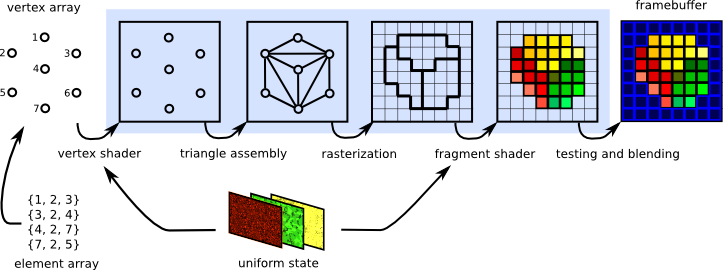
var canvas = document.getElementById('canvas01');
gl = canvas.getContext('webgl');
var vertices = [-1, -1, -1, 1, -1, -1, 1, 1, -1, -1, 1, -1,
-1, -1, 1, 1, -1, 1, 1, 1, 1, -1, 1, 1,
-1, -1, -1, -1, 1, -1, -1, 1, 1, -1, -1, 1,
1, -1, -1, 1, 1, -1, 1, 1, 1, 1, -1, 1,
-1, -1, -1, -1, -1, 1, 1, -1, 1, 1, -1, -1,
-1, 1, -1, -1, 1, 1, 1, 1, 1, 1, 1, -1];
var colors = [5, 3, 7, 5, 3, 7, 5, 3, 7, 5, 3, 7,
1, 1, 3, 1, 1, 3, 1, 1, 3, 1, 1, 3,
0, 0, 1, 0, 0, 1, 0, 0, 1, 0, 0, 1,
1, 0, 0, 1, 0, 0, 1, 0, 0, 1, 0, 0,
1, 1, 0, 1, 1, 0, 1, 1, 0, 1, 1, 0,
0, 1, 0, 0, 1, 0, 0, 1, 0, 0, 1, 0];
var indices = [0, 1, 2, 0, 2, 3, 4, 5, 6, 4, 6, 7,
8, 9, 10, 8, 10, 11, 12, 13, 14, 12, 14, 15,
16, 17, 18, 16, 18, 19, 20, 21, 22, 20, 22, 23];
var vertex_buffer = gl.createBuffer();
gl.bindBuffer(gl.ARRAY_BUFFER, vertex_buffer);
gl.bufferData(gl.ARRAY_BUFFER, new Float32Array(vertices), gl.STATIC_DRAW);
var color_buffer = gl.createBuffer();
gl.bindBuffer(gl.ARRAY_BUFFER, color_buffer);
gl.bufferData(gl.ARRAY_BUFFER, new Float32Array(colors), gl.STATIC_DRAW);
var index_buffer = gl.createBuffer();
gl.bindBuffer(gl.ELEMENT_ARRAY_BUFFER, index_buffer);
gl.bufferData(gl.ELEMENT_ARRAY_BUFFER, new Uint16Array(indices), gl.STATIC_DRAW);
var vertCode = 'attribute vec3 position;' +
'uniform mat4 Pmatrix;' +
'uniform mat4 Vmatrix;' +
'uniform mat4 Mmatrix;' +
'attribute vec3 color;' +
'varying vec3 vColor;' +
'void main(void) { ' +
'gl_Position = Pmatrix*Vmatrix*Mmatrix*vec4(position, 1.);' +
'vColor = color;' +
'}';
var fragCode = 'precision mediump float;' +
'varying vec3 vColor;' +
'void main(void) {' +
'gl_FragColor = vec4(vColor, 1.);' +
'}';
var vertShader = gl.createShader(gl.VERTEX_SHADER);
gl.shaderSource(vertShader, vertCode);
gl.compileShader(vertShader);
var fragShader = gl.createShader(gl.FRAGMENT_SHADER);
gl.shaderSource(fragShader, fragCode);
gl.compileShader(fragShader);
var shaderprogram = gl.createProgram();
gl.attachShader(shaderprogram, vertShader);
gl.attachShader(shaderprogram, fragShader);
gl.linkProgram(shaderprogram);
var _Pmatrix = gl.getUniformLocation(shaderprogram, "Pmatrix");
var _Vmatrix = gl.getUniformLocation(shaderprogram, "Vmatrix");
var _Mmatrix = gl.getUniformLocation(shaderprogram, "Mmatrix");
gl.bindBuffer(gl.ARRAY_BUFFER, vertex_buffer);
var _position = gl.getAttribLocation(shaderprogram, "position");
gl.vertexAttribPointer(_position, 3, gl.FLOAT, false, 0, 0);
gl.enableVertexAttribArray(_position);
gl.bindBuffer(gl.ARRAY_BUFFER, color_buffer);
var _color = gl.getAttribLocation(shaderprogram, "color");
gl.vertexAttribPointer(_color, 3, gl.FLOAT, false, 0, 0);
gl.enableVertexAttribArray(_color);
gl.useProgram(shaderprogram);
function get_projection(angle, a, zMin, zMax) {
var ang = Math.tan((angle * .5) * Math.PI / 180);
return [
0.5 / ang, 0, 0, 0,
0, 0.5 * a / ang, 0, 0,
0, 0, -(zMax + zMin) / (zMax - zMin), -1,
0, 0, (-2 * zMax * zMin) / (zMax - zMin), 0
];
}
var proj_matrix = get_projection(40, canvas.width / canvas.height, 1, 100);
var mo_matrix = [1, 0, 0, 0, 0, 1, 0, 0, 0, 0, 1, 0, 0, 0, 0, 1];
var view_matrix = [1, 0, 0, 0, 0, 1, 0, 0, 0, 0, 1, 0, 0, 0, 0, 1];
view_matrix[14] = view_matrix[14] - 6;
var AMORTIZATION = 0.95;
var drag = false;
var old_x, old_y;
var dX = 0, dY = 0;
var mouseDown = function (e) {
drag = true;
old_x = e.pageX, old_y = e.pageY;
e.preventDefault();
return false;
};
var mouseUp = function (e) {
drag = false;
};
var mouseMove = function (e) {
if (!drag) return false;
dX = (e.pageX - old_x) * 2 * Math.PI / canvas.width,
dY = (e.pageY - old_y) * 2 * Math.PI / canvas.height;
THETA += dX;
PHI += dY;
old_x = e.pageX, old_y = e.pageY;
e.preventDefault();
};
canvas.addEventListener("mousedown", mouseDown, false);
canvas.addEventListener("mouseup", mouseUp, false);
canvas.addEventListener("mouseout", mouseUp, false);
canvas.addEventListener("mousemove", mouseMove, false);
function rotateX(m, angle) {
var c = Math.cos(angle);
var s = Math.sin(angle);
var mv1 = m[1], mv5 = m[5], mv9 = m[9];
m[1] = m[1] * c - m[2] * s;
m[5] = m[5] * c - m[6] * s;
m[9] = m[9] * c - m[10] * s;
m[2] = m[2] * c + mv1 * s;
m[6] = m[6] * c + mv5 * s;
m[10] = m[10] * c + mv9 * s;
}
function rotateY(m, angle) {
var c = Math.cos(angle);
var s = Math.sin(angle);
var mv0 = m[0], mv4 = m[4], mv8 = m[8];
m[0] = c * m[0] + s * m[2];
m[4] = c * m[4] + s * m[6];
m[8] = c * m[8] + s * m[10];
m[2] = c * m[2] - s * mv0;
m[6] = c * m[6] - s * mv4;
m[10] = c * m[10] - s * mv8;
}
var THETA = 0, PHI = 0;
var time_old = 0;
var anim0 = function (time) {
requestAnimationFrame(anim0);
var dt = time - time_old;
if (!drag) {
dX *= AMORTIZATION, dY *= AMORTIZATION;
THETA += dX, PHI += dY;
}
mo_matrix[0] = 1, mo_matrix[1] = 0, mo_matrix[2] = 0, mo_matrix[3] = 0,
mo_matrix[4] = 0, mo_matrix[5] = 1, mo_matrix[6] = 0, mo_matrix[7] = 0,
mo_matrix[8] = 0, mo_matrix[9] = 0, mo_matrix[10] = 1, mo_matrix[11] = 0,
mo_matrix[12] = 0, mo_matrix[13] = 0, mo_matrix[14] = 0, mo_matrix[15] = 1;
rotateY(mo_matrix, THETA);
rotateX(mo_matrix, PHI);
time_old = time;
gl.enable(gl.DEPTH_TEST);
// gl.depthFunc(gl.LEQUAL);
gl.clearColor(0.5, 0.5, 0.5, 0.9);
gl.clearDepth(1.0);
gl.viewport(0.0, 0.0, canvas.width, canvas.height);
gl.clear(gl.COLOR_BUFFER_BIT | gl.DEPTH_BUFFER_BIT);
gl.uniformMatrix4fv(_Pmatrix, false, proj_matrix);
gl.uniformMatrix4fv(_Vmatrix, false, view_matrix);
gl.uniformMatrix4fv(_Mmatrix, false, mo_matrix);
gl.bindBuffer(gl.ELEMENT_ARRAY_BUFFER, index_buffer);
gl.drawElements(gl.TRIANGLES, indices.length, gl.UNSIGNED_SHORT, 0);
}
anim0(0);
WebGL Examples
Outline
- Overview
- Canvas
- WebGL
- three.js
- Processing, Processing.js, P5.js
- Vtk.js
- Mapbox GL & Deck.gl
Three.js
High-level access to WebGL and graphical utilities:
- Scene
- Camera
- Geometry
- 3D Model Loaders
- Lights
- Materials
- Shaders
- Particles
- Animation
- Math Utilities
Basic three.js example
<canvas id="canvas" style="width: 600px; height: 600px;">
<script type="application/javascript">
var scene = new THREE.Scene();
var camera = new THREE.PerspectiveCamera(75, 1, 0.1, 1000);
camera.position.set(0, 0, 2); //camera.position.z = 2;
//camera.lookAt(0, 0, 0);
var renderer = new THREE.WebGLRenderer({ canvas: canvas });
renderer.setSize(600, 600);
var geometry = new THREE.BoxGeometry(1, 1, 1);
var material = new THREE.MeshLambertMaterial({color: 0xFFFFFF});
var cube = new THREE.Mesh(geometry, material);
scene.add(cube);
var light = new THREE.PointLight(0xFFFFFF);
light.position.set(2, 2, 2);
scene.add(light);
var anim1 = () => {
requestAnimationFrame(anim1)
renderer.render(scene, camera)
cube.rotation.x += Math.PI / 180
cube.rotation.y += Math.PI / 180
cube.rotation.z += Math.PI / 180
}
anim1();
</script>
three.js examples
- three.js Kinect skeleton player demo (dsci-554-kinect-tutorial)
- three.js gallery
- PhiloGL projects & examples
Outline
- Overview
- Canvas
- WebGL
- three.js
- Processing, Processing.js, P5.js
- Vtk.js
- Mapbox GL & Deck.gl
Processing implementations
- Sketchbook and language for learning to code targeted at visual arts
- All processing implementations support 2D and 3D <canvas> contexts
Implementations
- Processing Simplified Java API for drawing and graphics [Fry & Reas 2001]
- Processing.js JS API to use Processing code [Resig 2008]
- P5.js HTML5 processing implementation Gallery [McCarthy 2015]
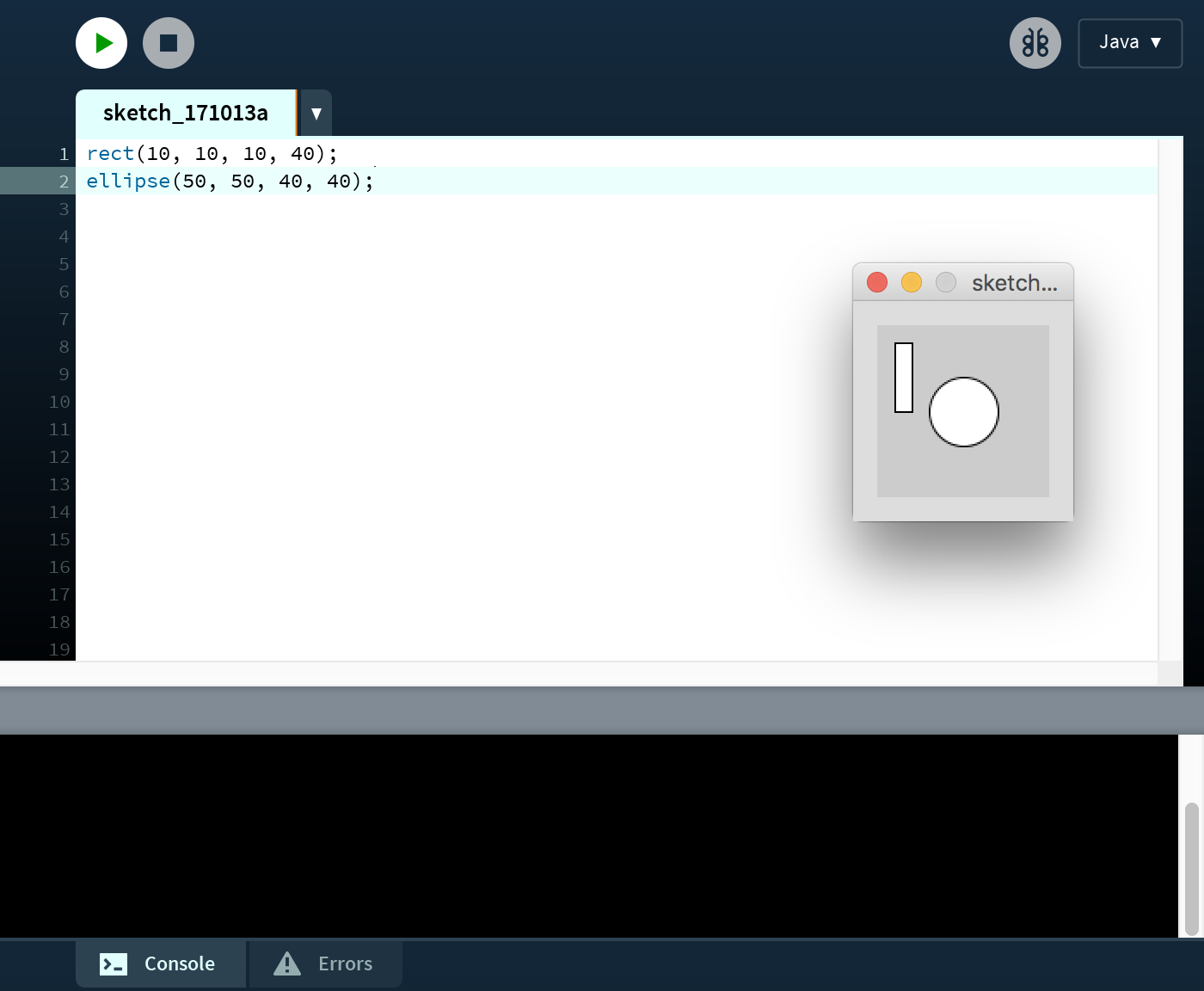
Basic P5.js example
<script src="p5.min.js"></script>
<script>
int[] angles = { 30, 10, 45, 35, 60, 38, 75, 67 };
void setup() {
size(640, 360);
noStroke();
noLoop(); // Run once and stop
}
void draw() {
background(100);
pieChart(300, angles);
}
void pieChart(float diameter, int[] data) {
float lastAngle = 0;
for (int i = 0; i < data.length; i++) {
float gray = map(i, 0, data.length, 0, 255);
fill(gray);
arc(width/2,
height/2,
diameter,
diameter,
lastAngle,
lastAngle+radians(data[i]));
lastAngle += radians(data[i]);
}
}
</script>
Processing examples
Outline
- Overview
- Canvas
- WebGL
- three.js
- Processing, Processing.js, P5.js
- Vtk.js
- Mapbox GL & Deck.gl
vtk.js
- VTK from Kitware is an example of a component architecture
- Adds a rendering abstraction layer over OpenGL
- Adds a rendering abstraction layer over OpenGL
- Targeted at medical imaging and engineering work
- vtk.js is a re-implementation of VTK/C++ in JavaScript
vtk.js Examples
Outline
- Overview
- Canvas
- WebGL
- three.js
- Processing, Processing.js, P5.js
- Vtk.js
- Mapbox GL & Deck.gl
Mapbox GL & Deck.gl
Mapbox GL
- Open-source libraries for embedding customizable and responsive client-side maps in web
- You can use Mapbox GL JS to display Mapbox maps in a web browser
deck.gl
- Simplify high-performance, WebGL-based visualization of large data sets
- deck.gl maps data (usually an array of JSON objects) into a stack of visual layers
- Cartographic projections and integration with major basemap providers including Mapbox, Google Maps and ESRI
- Part of the vis.gl framework suite
Commonalities between Mapbox GL and deck.gl
- "GL" comes from OpenGL
- Interactive event handling such as picking, highlighting and filtering
- Renders at a high frame rate
Mapbox GL JS Example
Mapbox GL & Deck.gl examples
- deck.gl + Mapbox GL in Vue app demo (mapbox-deckgl-example)
- deck.gl Examples
- deck.gl Showcase
- deck.gl Observable Getting Started
Questions?