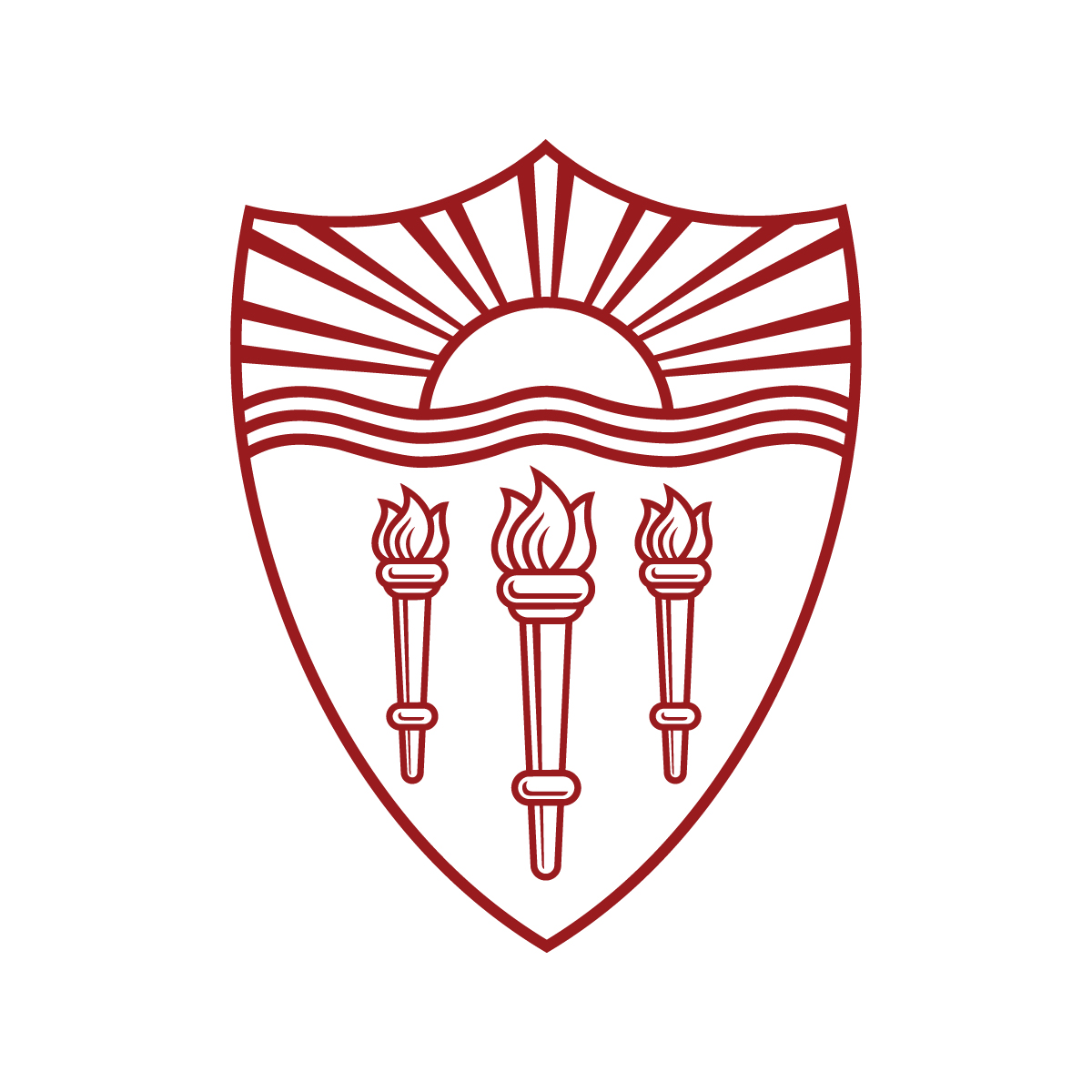
DSCI 554 lecture 9
Statistics review, statistical graphics
Dr. Luciano Nocera

Outline
- Basics of statistics and modeling
- Statistical graphics
- Tools
Statistics
Types of statistics
- Descriptive statistics: summarize the data, i.e. one number stands for
a group of numbers
Examples: mean, median, SD
- Inferential statistics: infer (model) population data from sample data
Examples: hypothesis testing, regression analysis
Nomenclature
| Observed | ML | Stats |
|---|---|---|
| Observations | Samples | Cases |
| Attribute | Feature | Independent variable |
| Class | Label | Dependent variable |
What are the independent and dependent variables?
Height depends on age
Time spent studying affects test score
Medication in persons with Parkinson's Disease affects the SD of the step length
Measures of order
Kth order statistic: value at position k in ordered data
Range: range of values
Modes/peaks: most frequent values
$$
\text{data} = [X_{1},\dots,X_{N}] = [0, 1, 1, 2, 2, 3, 4, 15] \\
1^{st} \text{order: } X_{1} = \min(X_{1},\dots,X_{N}) = 0 \\
N^{st} \text{order: } X_{N} = \max(X_{1},\dots,X_{N}) = 15 \\
\text{range: } X_{N} - X_{1} = 15 \\
\text{modes: } \{1, 2\}
$$
Quantiles
- Quantiles are robust to outliers.
- q-quantiles ($q-1$ values) divide the observations in $q$ groups.
Ex: 4-quintiles or quartiles ($Q_1, Q_2, Q_3$) divide the data in 4- $Q_1$ s.t. $25\%$ at or below and $75\%$ above
- $Q_2$ s.t. $50\%$ at or below and $50\%$ above (median)
- $Q_3$ s.t. $75\%$ at or below and $25\%$ above
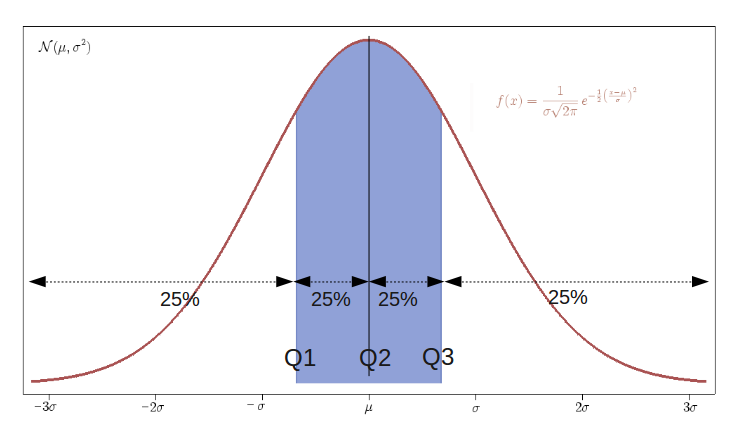
$$\text{data} = [0, 1, 1, 2, 2, 3, 4, 15] \\
Q_1 = 1, Q_2 = 2, Q_3 = 3.25$$
Based on SciPy formulation. In the example $N=8$ with N+1 parts. k-th q-quantile: $p = k/q$, $h = (N +
1)p$, $x{\lfloor}h{\rfloor}
+ (h − {\lfloor}h{\rfloor}) (x{\lfloor}h{\rfloor} + 1 − x{\lfloor}h{\rfloor})$
Measures of central tendency
Median: value in the middle
Mean: sum divided by N
$$ \mu = \bar{X} = \sum_{i = 1}^{N}{\frac{X_i}{N}} $$
Standard deviation: dispersion
$$\sigma = \sqrt{ \frac{1}{N - 1} \sum_{i}^{N}{({X_i - \bar{X}})^{2}}}$$
Variance: variation around the mean
$$\sigma^2$$
$$ \text{data} = [0, 1, 1, 2, 2, 3, 4, 15] \\
\text{median: } \tilde{X} = 2 \\
\text{mean: } \bar{X} = 3.5 \\
\text{standard deviation: } \sigma = 4.810702 \\
\text{variance: } \sigma^2 = 23.142857
$$
Skewness
left-skewed
left-tailed
skewed to the left
symmetric unimodal (not implied)
right-skewed
right-tailed
skewed to the right
Frequency & Relative frequency
Frequency: times event $i$ occurs
$$n_i$$
Relative frequency: frequency normalized
$$f_i = \frac{n_i}{N}$$
with
$$N = \sum_{k=1}^{K} n_{k}$$
$$
\text{data} = [A, B, B, A, C, A, C, A] \\
\text{ } \\
n_A = 4, n_B = 2, n_c = 2 \\
\text{ } \\
f_A = \frac{4}{8} = 0.5, f_B = \frac{2}{8} = 0.25, f_C = \frac{2}{8} = 0.25 \\
\text{ } \\
N = n_A + n_B + n_c = 4 + 2 + 2 = 8
$$
Data types
| Statistic | Nominal | Ordinal | Interval | Ratio |
|---|---|---|---|---|
| Frequency | Yes | Yes | Yes | Yes |
| Median and percentile | No | Yes | Yes | Yes |
| Mean, SD, SEM* | No | No | Yes | Yes |
| Ratio, rate of variation | No | No | No | Yes |
Outline
- Basics of statistics and modeling
- Statistical graphics
- Tools
Importance of graphing before analysis [Anscombe73]
Scatterplot
Shows distribution modes, skewness, outliers
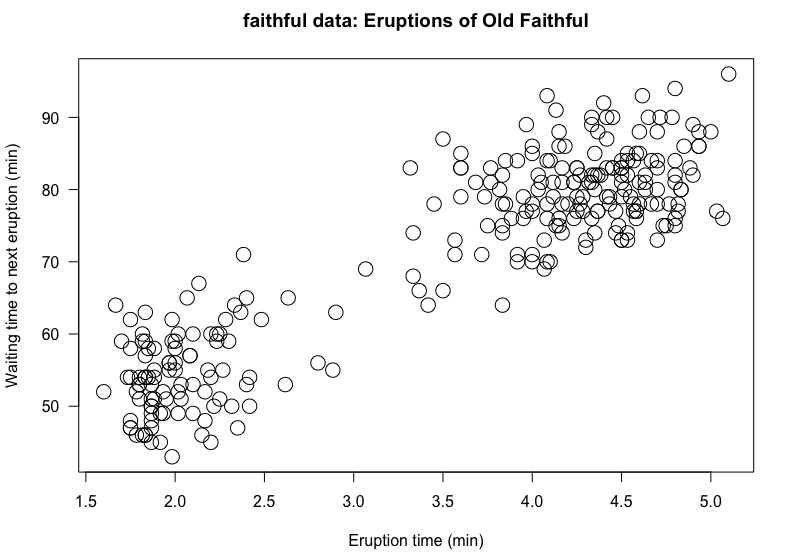
Scatterplot matrix
Shows distribution for multivariate data
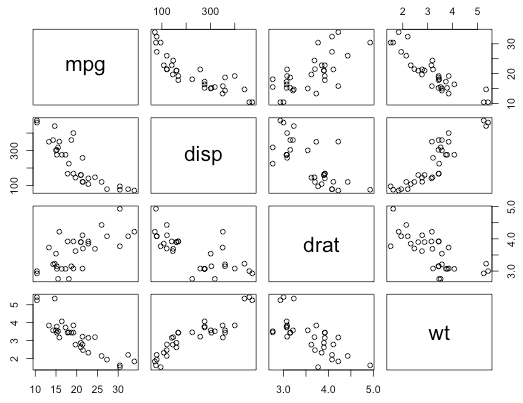
Stripchart (1D scatterplot)
Good for comparison across categories
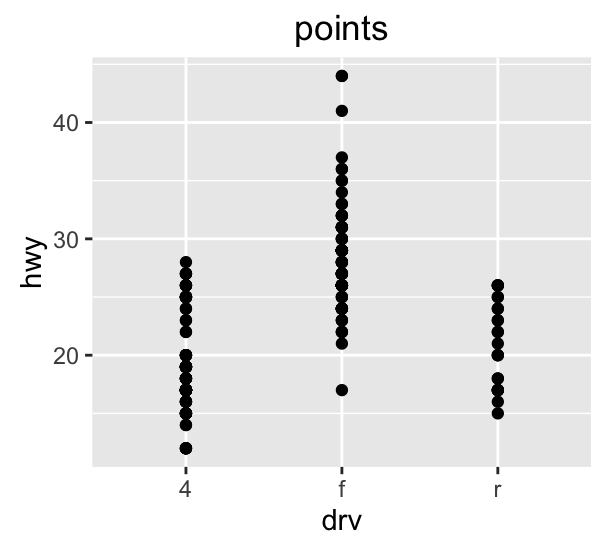
Boxplot or box-and-whisker plot [Tuckey 1969]
Quartiles, distribution skewness, tails, outliers (not modes: unimodal distribution)
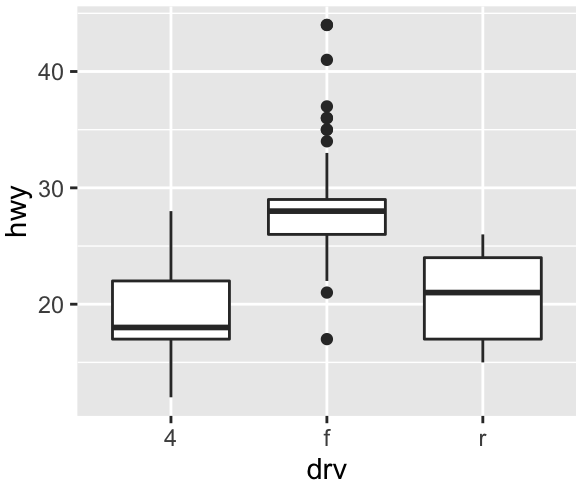
Boxplot anatomy
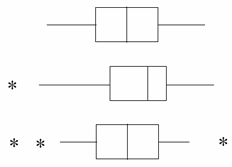
normal distribution
left skewed
centered with outliers
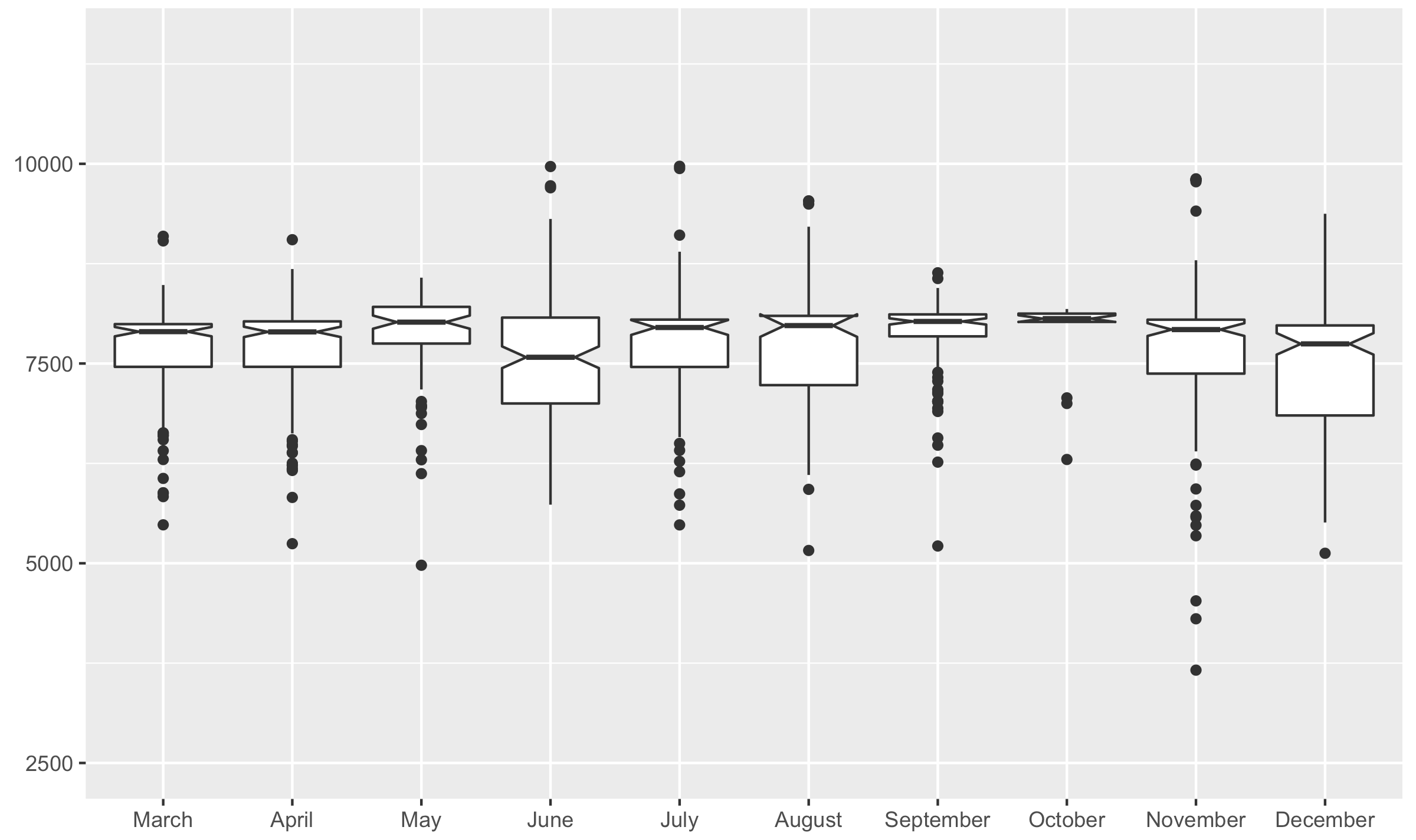
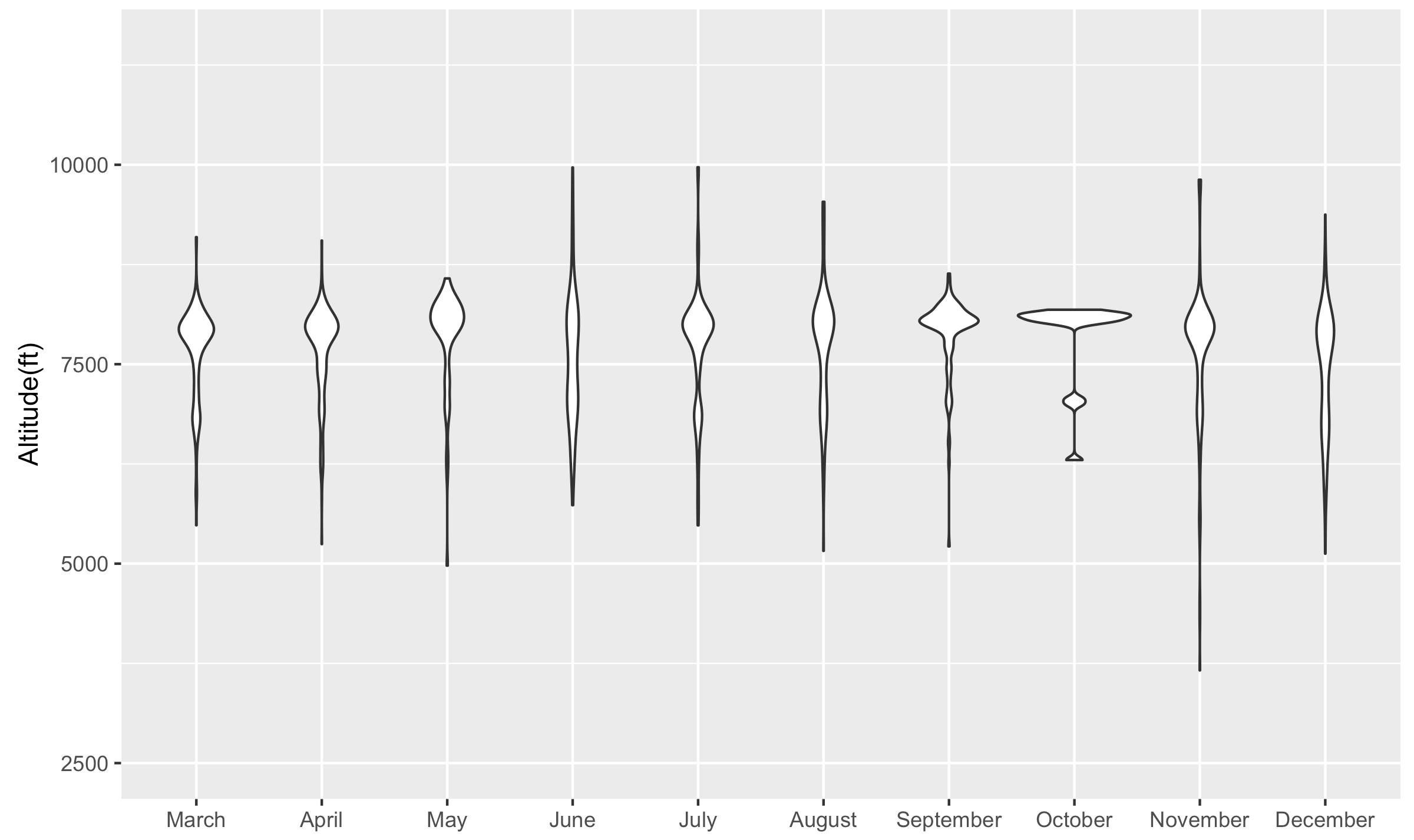
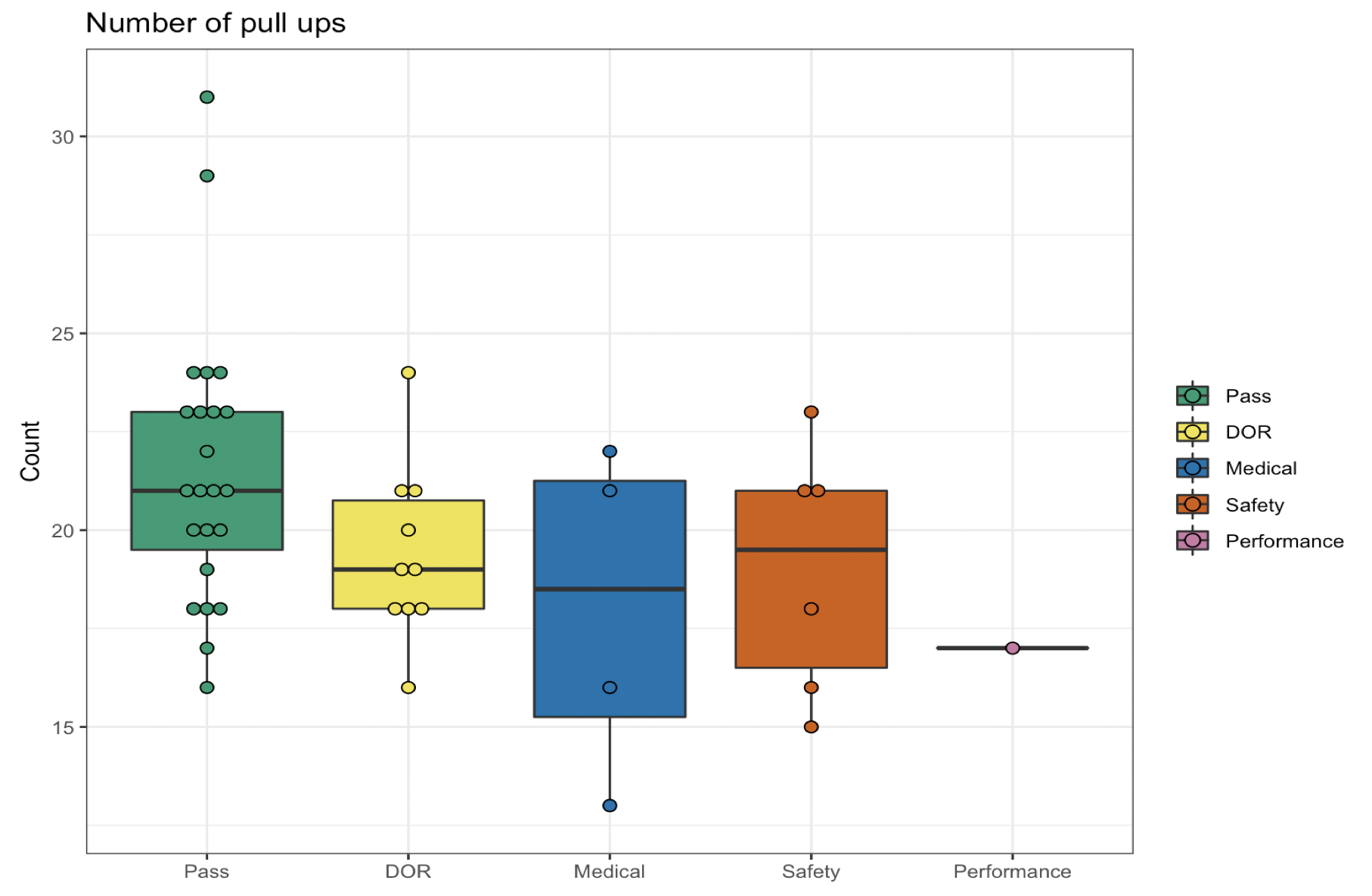
Frequency distribution table
Often shown with ordered data, relative frequency and cumulative frequency
| Chol. (mg/dl) | No. | Rel. Freq. | Cum. Freq. |
|---|---|---|---|
| 80-119 | 13 | 1.2 | 1.2 |
| 120-159 | 150 | 14.1 | 15.3 |
| 160-199 | 442 | 41.4 | 56.7 |
| 200-239 | 299 | 28.0 | 84.7 |
| 240-279 | 115 | 10.8 | 95.5 |
| 280-319 | 34 | 3.2 | 98.7 |
| 320-359 | 9 | 0.8 | 99.5 |
| 360-399 | 5 | 0.5 | 100.0 |
Bar charts of frequencies
Bars separation used to imply discontinuity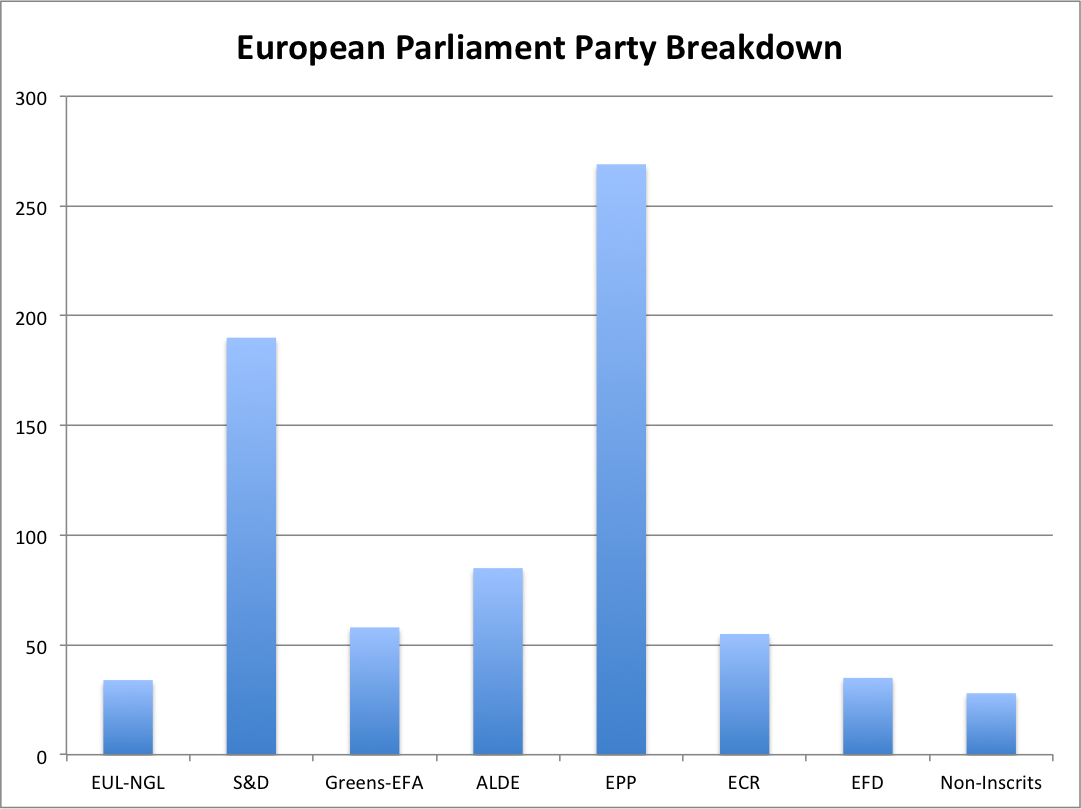
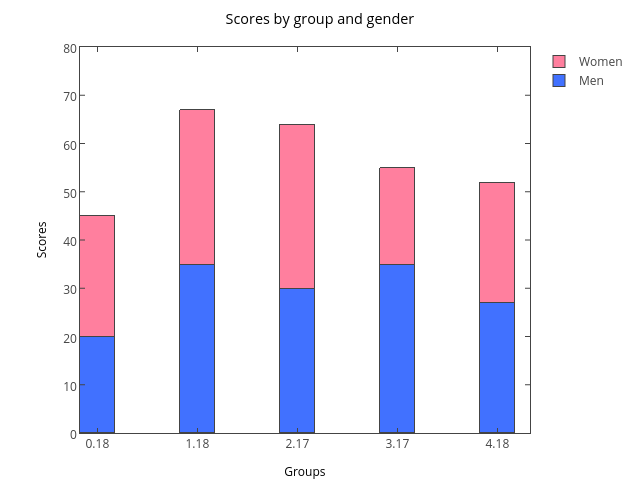
Stem-and-leaf plot
Shows the data and data distribution (skewness, modes, tails, outliers)
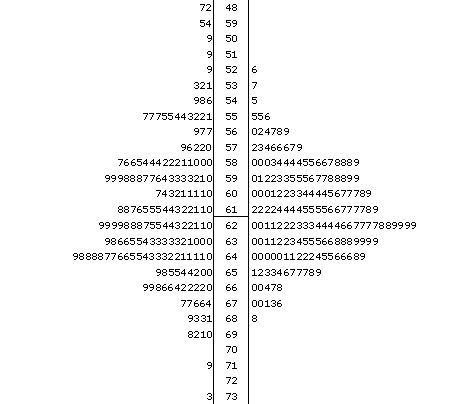
Steps to build a stem-and-leaf plot
73, 42, 67, 78, 99, 84, 91, 82, 86, 122
- Order in ascending order
42, 67, 73, 78, 82, 84, 86, 91, 99, 122 - Select stem and leaf
42, 67, 73, 78, 82, 84, 86, 91, 99, 122 - Plot
4 | 2 5 | 6 | 7 7 | 38 8 | 246 9 | 19 10 | 11 | 12 | 24 | 2 6 | 738 8 | 24619 10 | 12 | 2Half the size
Histogram [Pearson 1895]
Shows skewness, modes, tails, outliers
- Bar graph of frequencies for ordered, equal size bins
- Bars touch to imply continuity of bins
- Need to experiment with the bin size
Steps to build an histogram
73, 42, 67, 78, 99, 84, 91, 82, 86, 122
- Order in ascending order
42, 67, 73, 78, 82, 84, 86, 91, 99, 122 - Select bin size
range = max - min = 122 - 42 = 80 bin size 20 bin size 40 - Create a frequency table
Interval Frequency 40-60 1 60-80 3 80-100 5 100-120 0 120-140 1 Bin size 20 Interval Frequency 40-80 4 80-120 5 120-140 1 Bin size 40 - Plot
Frequency polygon
Shows skewness, modes, tails, outliers
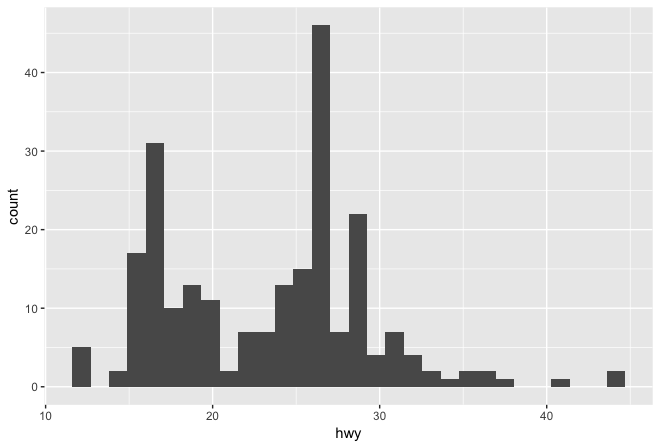
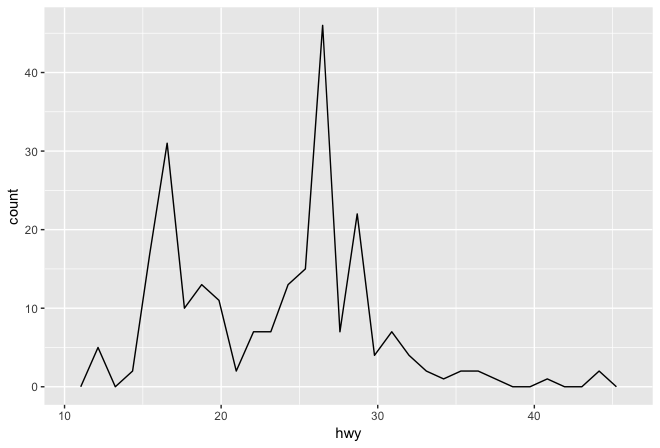
Dot plot histogram
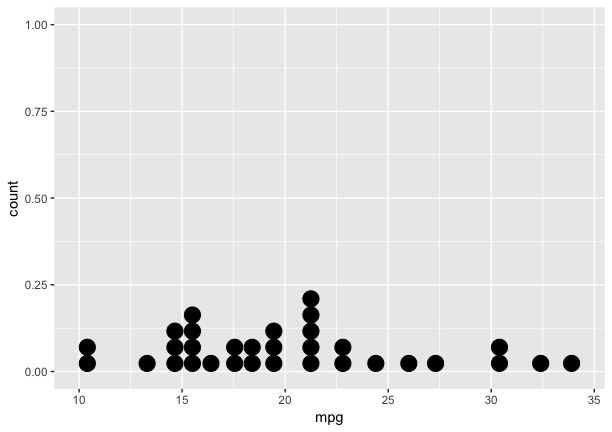
Popular statistical analysis graphics
Visualizing normality: Q-Q plot and histograms
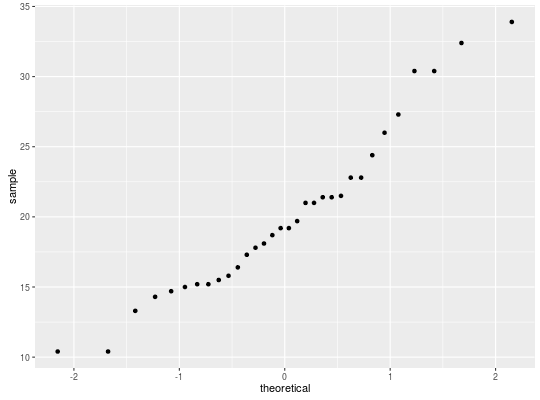
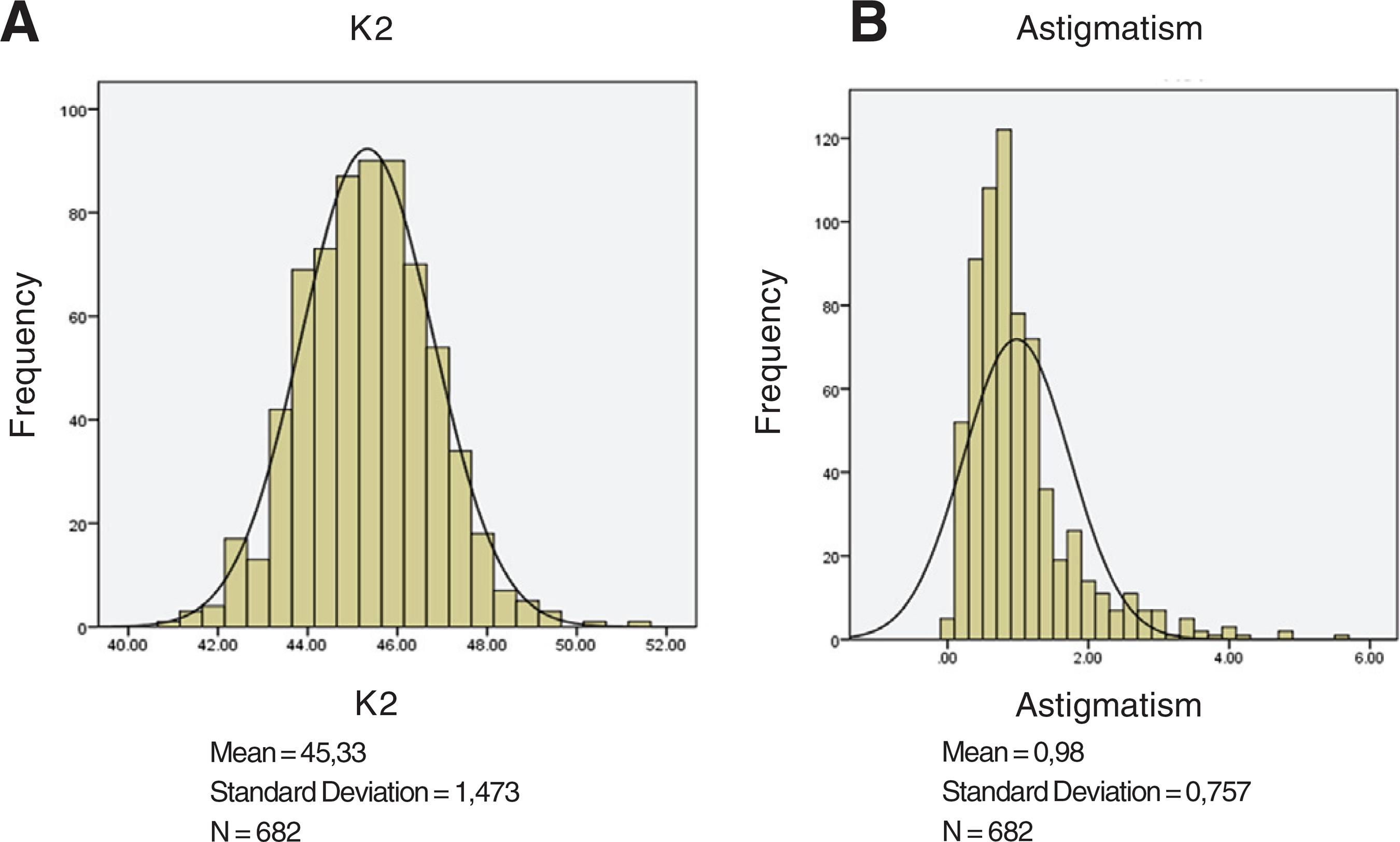
Visualizing correlations: scatterplots and heatmaps
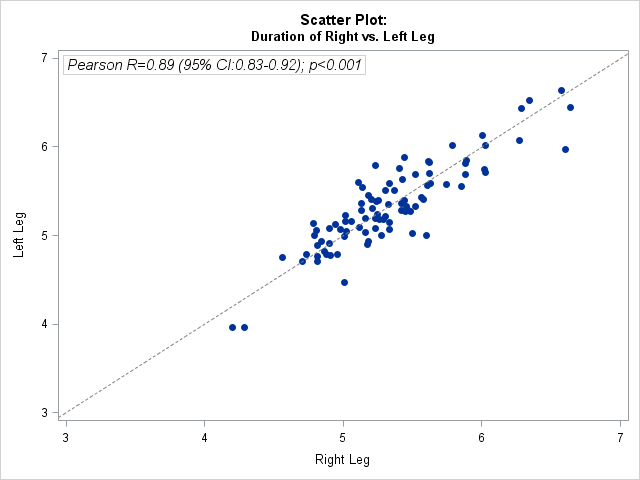
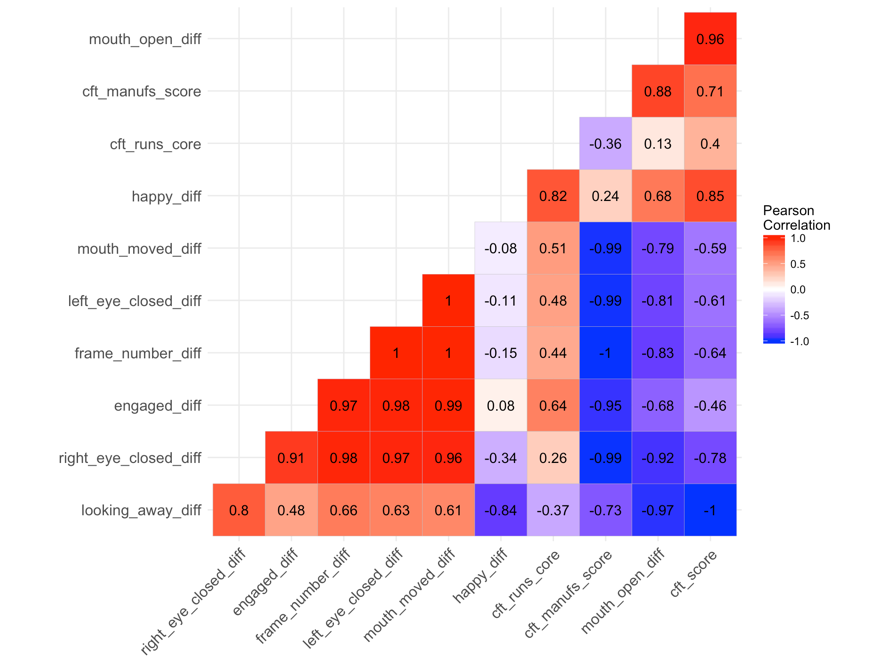
Visualizing PCA Results
Scree plot
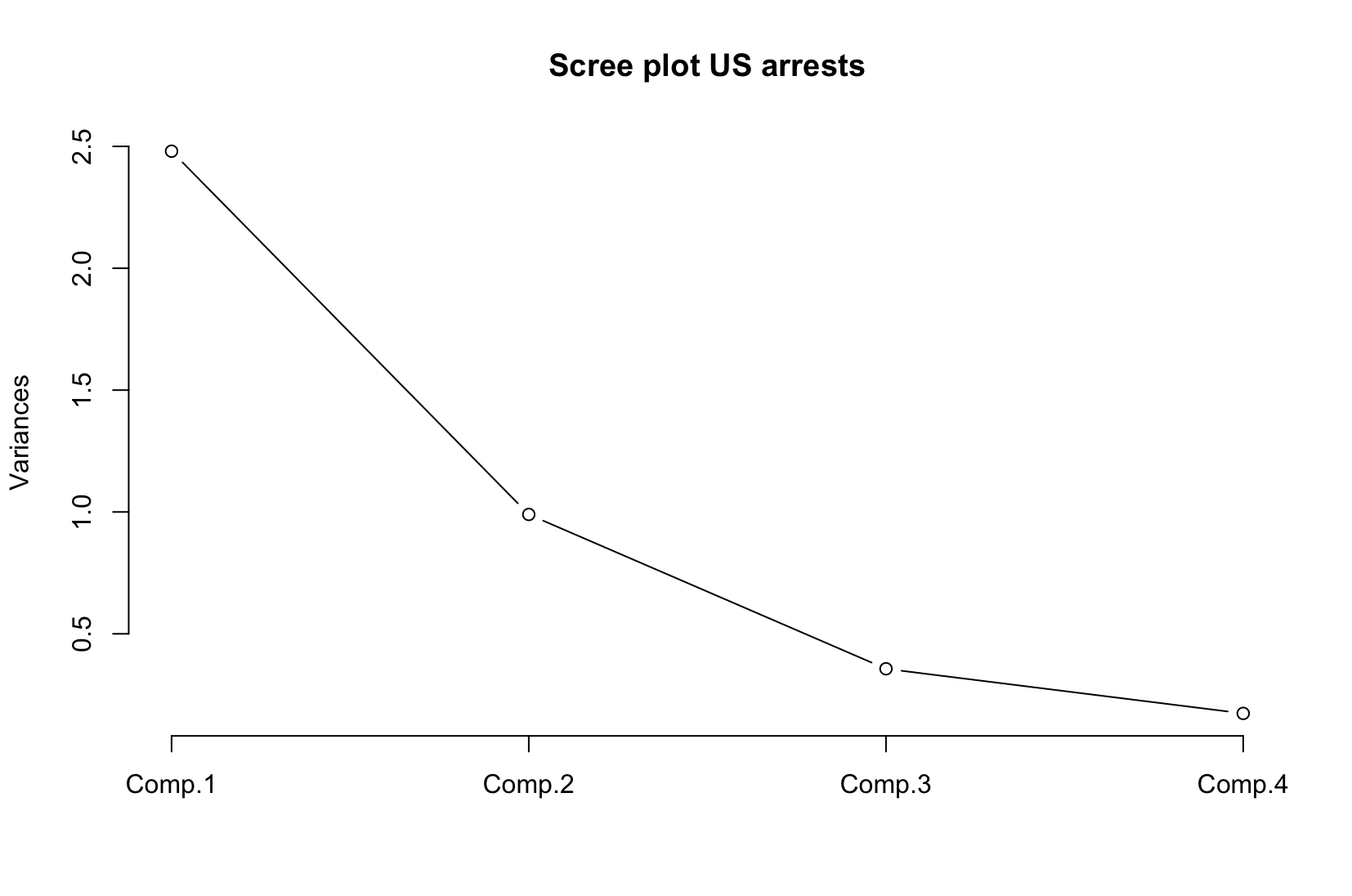
Biplot [Gabriel 71]
Visualizing hierarchical clustering results
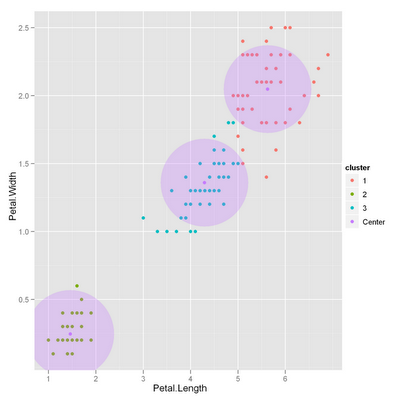
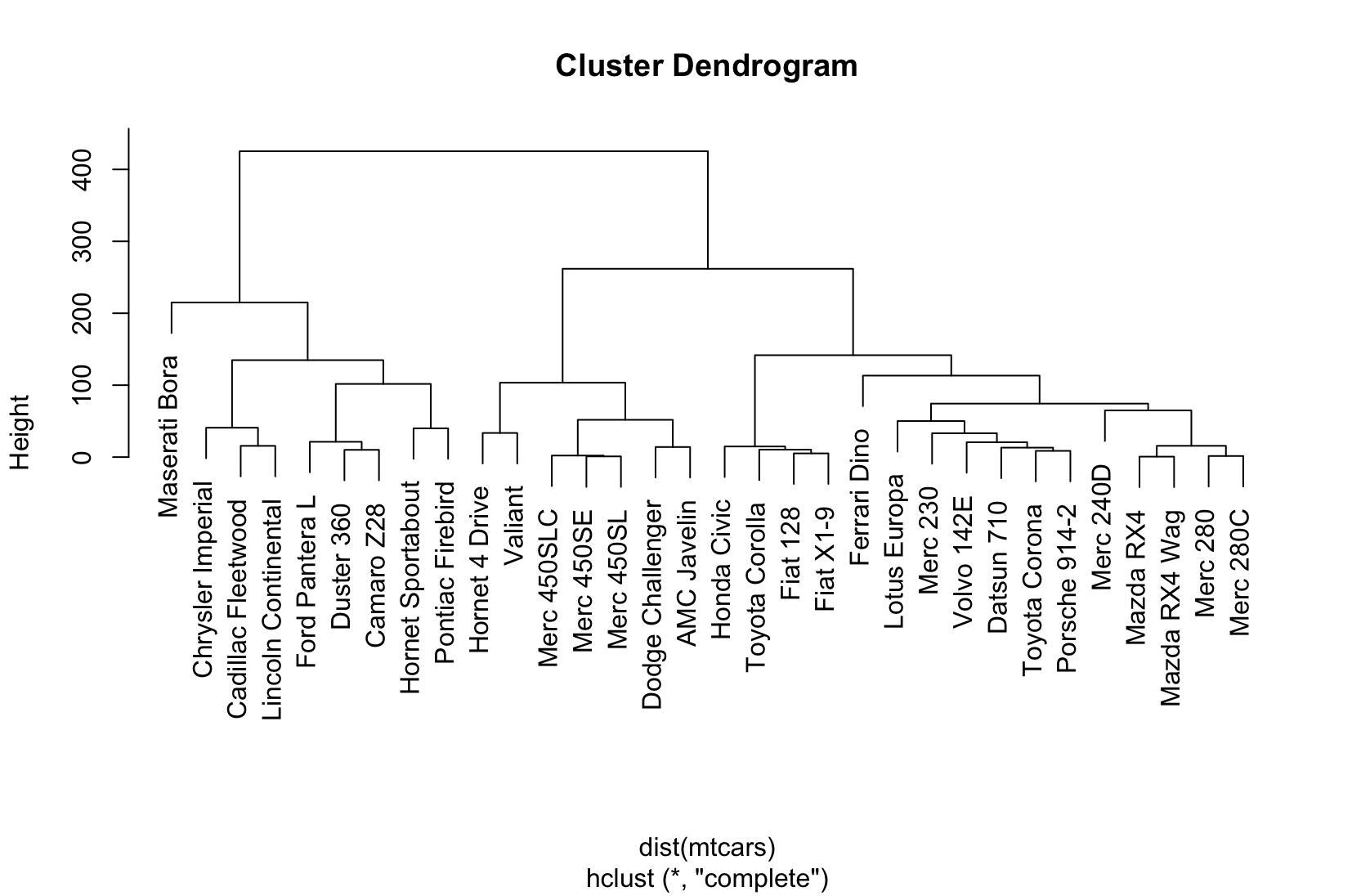
Combination Plot (Combo plot)
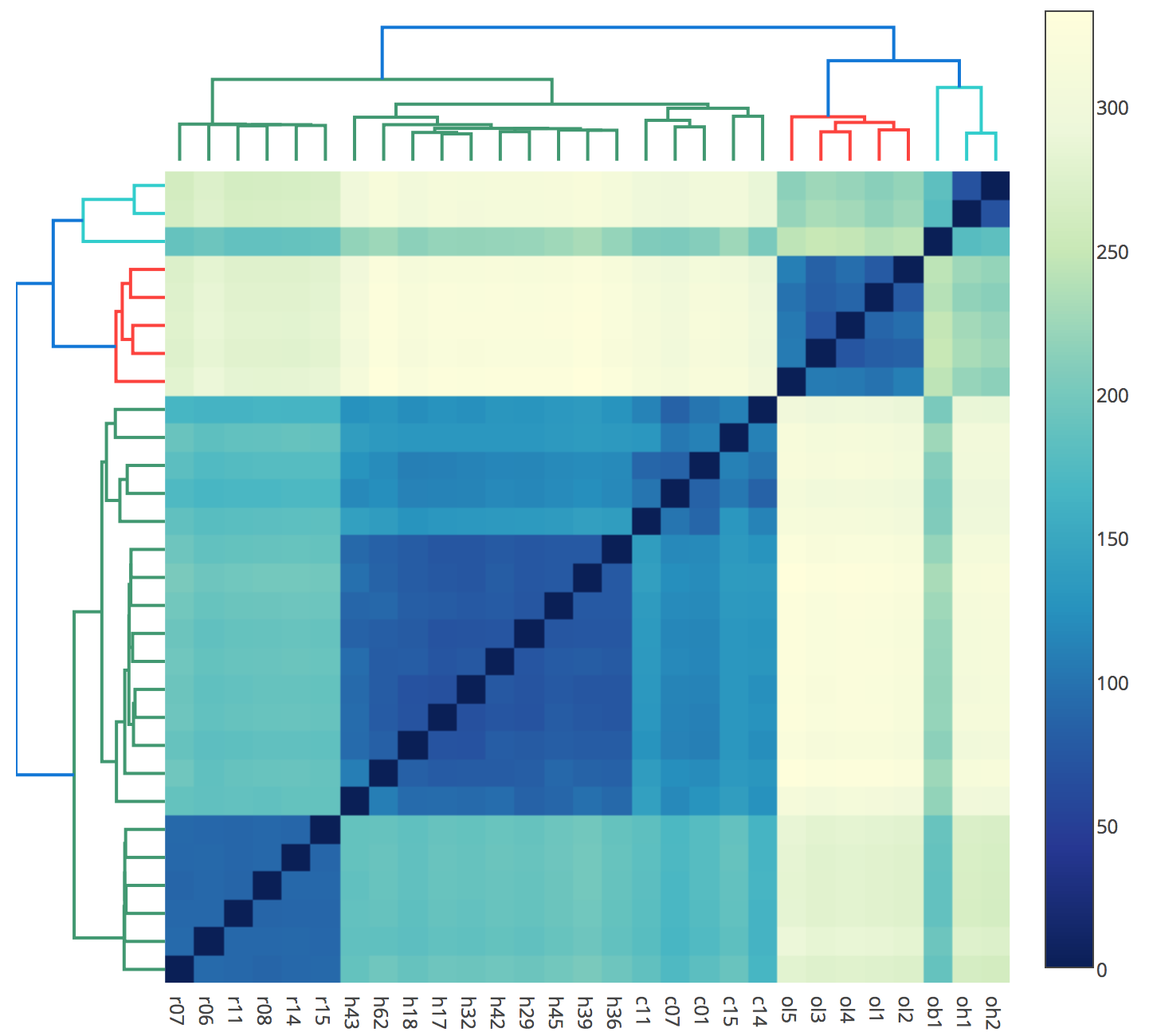
Visualizing model performance

Supervised learning
Confusion matrix
Precision and Recall
Specificity and Sensitivity
Visualizing the Confusion matrix: table and heatmap
# d1: Int. Derang. (DDWR) / Int. Derang. (eDDNR)
No Yes
188 112
Call:
randomForest(formula = target, data = df, proximity = TRUE)
Type of random forest: classification
Number of trees: 500
No. of variables tried at each split: 11
OOB estimate of error rate: 3%
Confusion matrix:
No Yes class.error
No 187 1 0.005319149
Yes 8 104 0.071428571
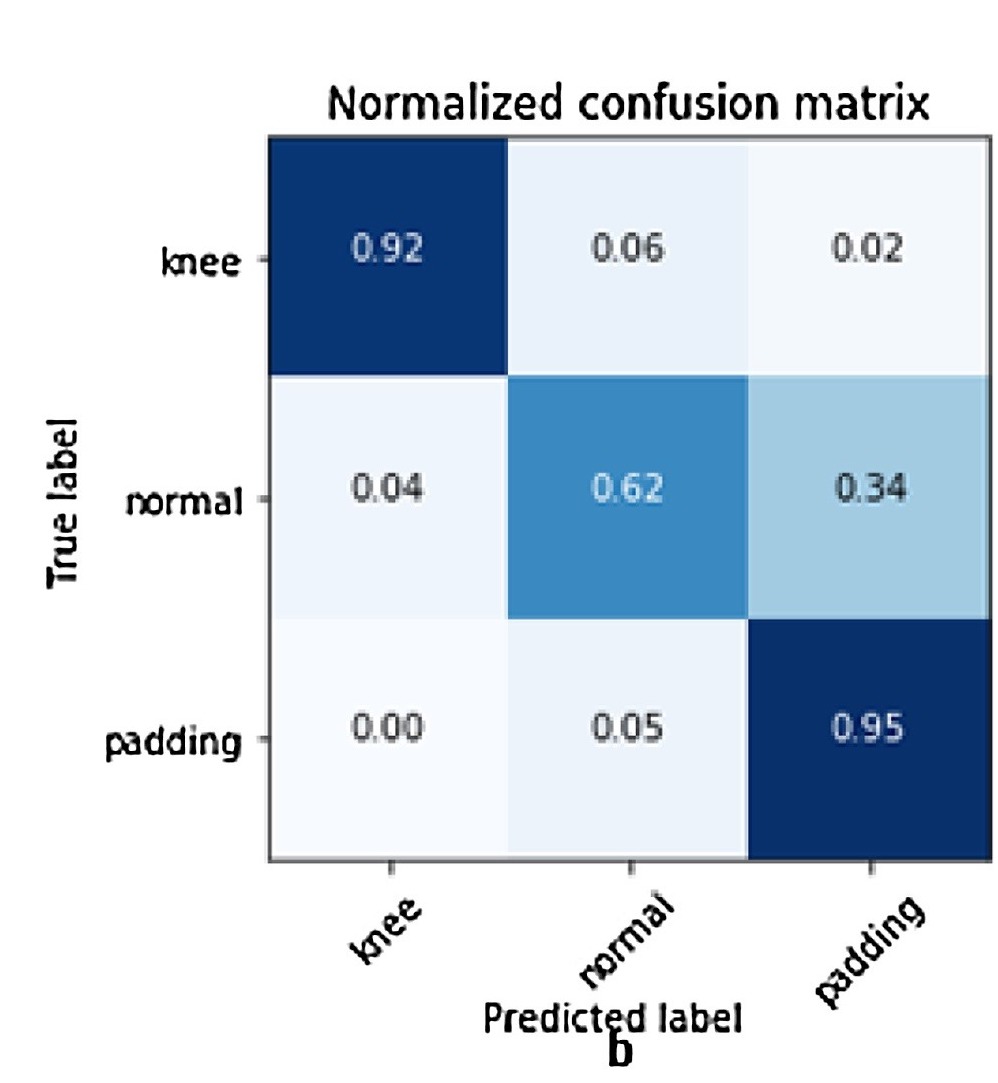
Visualizing the ROC* curve: line chart
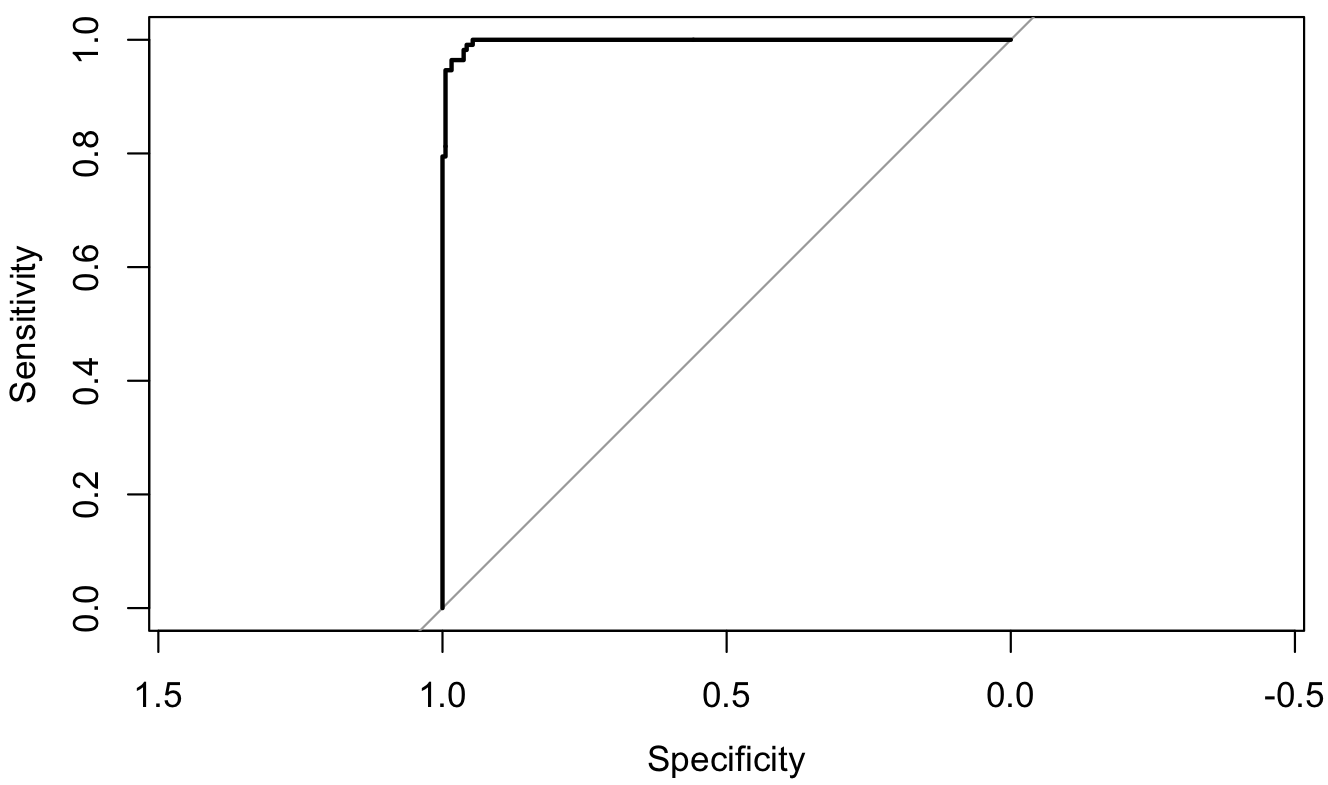
Bars to compare conditions/classifiers
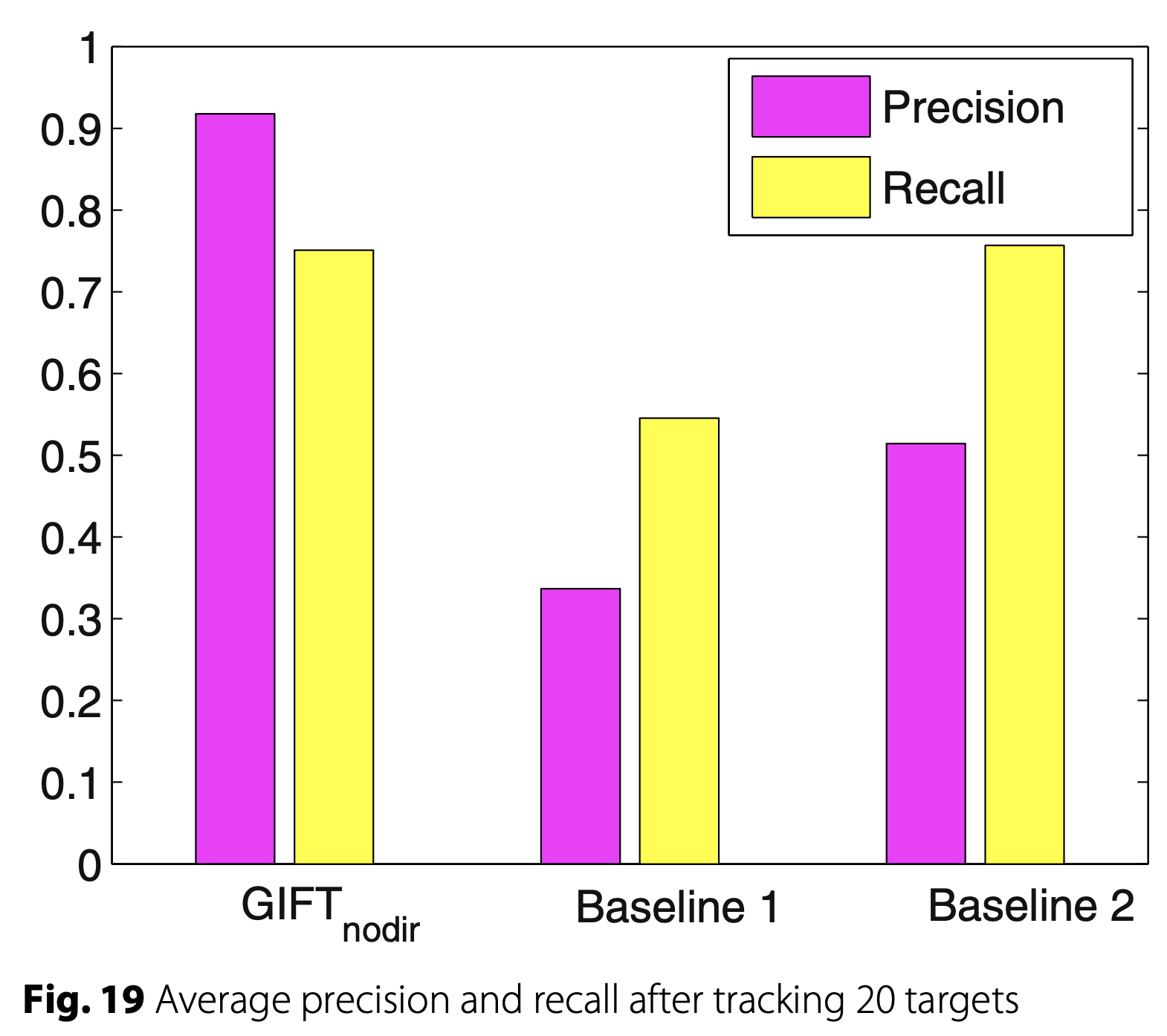
Tables to compare conditions/classifiers
$$ \text{Precision} = \frac{TP} {TP + FP}$$
$$ \text{Recall} = \frac{TP} {TP + FN}$$
$$ \text{Accuracy} = \frac{TP + TN} {TP + TN + FP + FN}$$
$$ F_1 \text{score} = 2 \cdot \frac{\text{precision} \cdot \text{sensitivity}}{\text{precision} +
\text{sensitivity}}$$
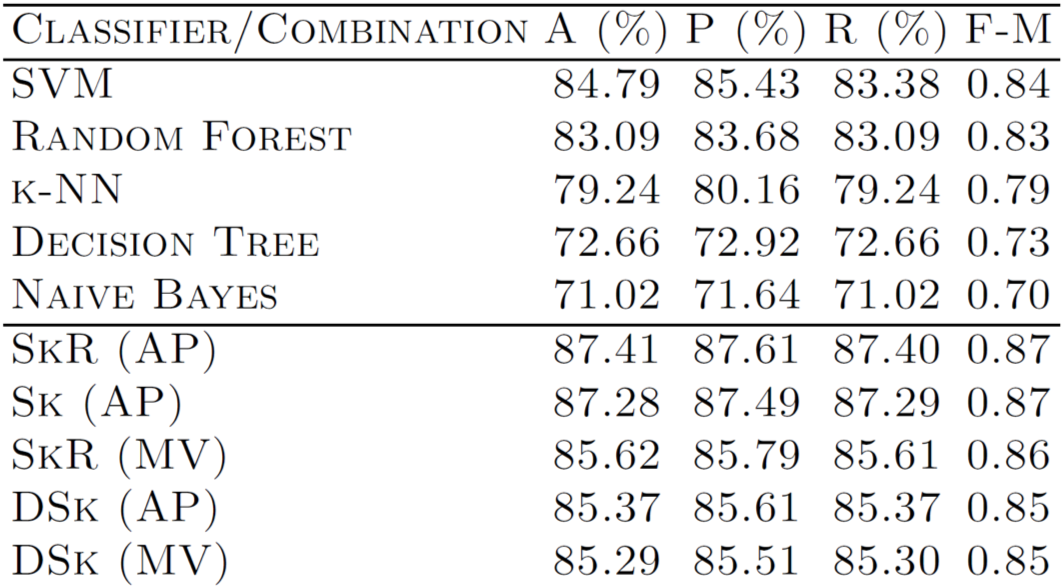
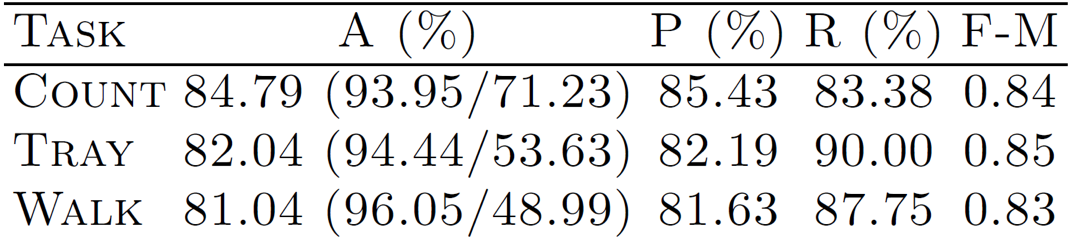
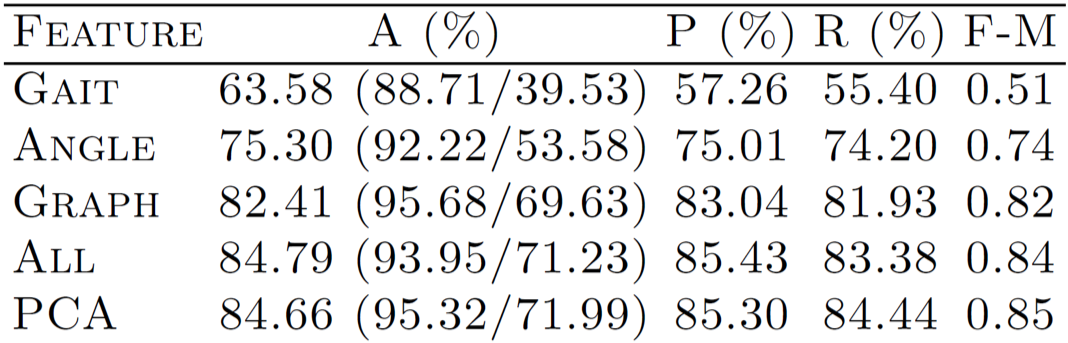
Visualizing feature importance: table and Dot plot
# d1: Int. Derang. (DDWR) / Int. Derang. (eDDNR)
No Yes
188 112
Call:
randomForest(formula = target, data = df, proximity = TRUE)
Type of random forest: classification
Number of trees: 500
No. of variables tried at each split: 11
OOB estimate of error rate: 3%
Confusion matrix:
No Yes class.error
No 187 1 0.005319149
Yes 8 104 0.071428571
Top 10 variables
No Yes
1 0.990 0.010
2 0.988 0.012
3 0.992 0.008
4 0.108 0.892
5 0.970 0.030
6 0.990 0.010
7 0.962 0.038
8 0.040 0.960
9 0.986 0.014
10 0.042 0.958
Setting levels: control = No, case = Yes
Setting direction: controls < cases
Area under the curve: 0.9974
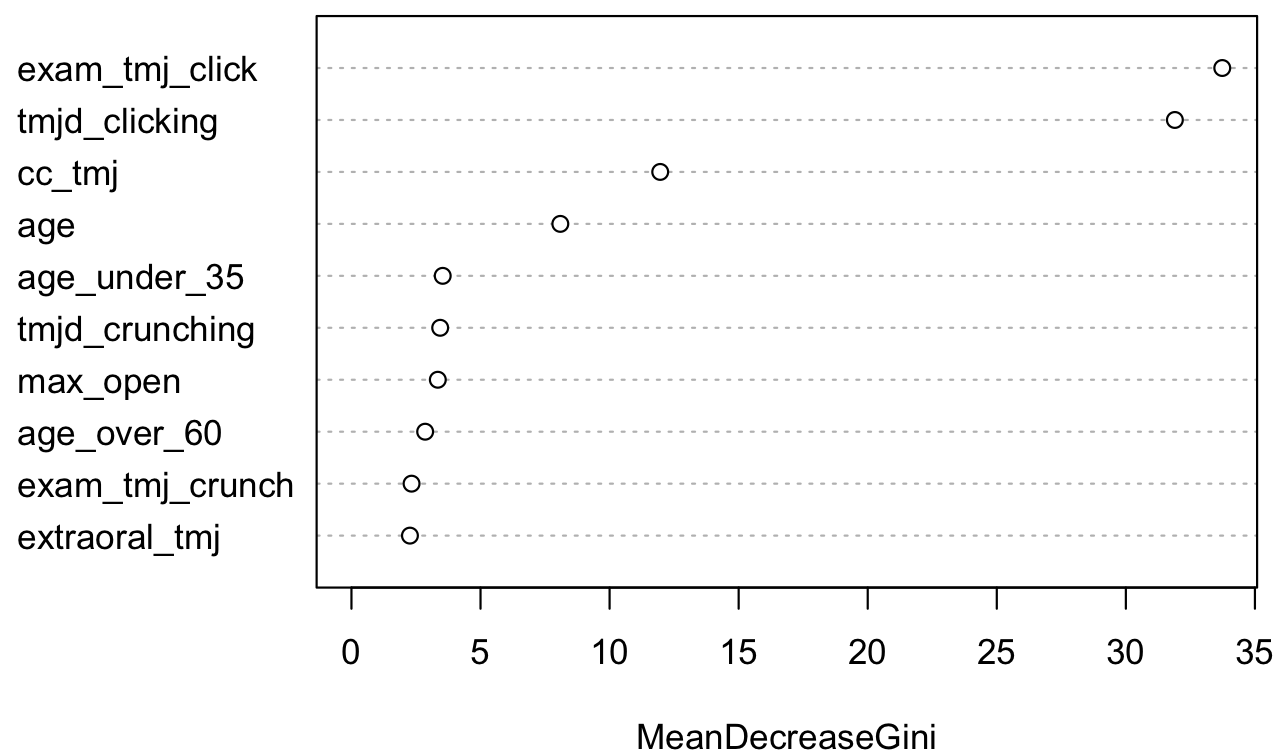
Visualizing Regression models: line chart with Ribbon
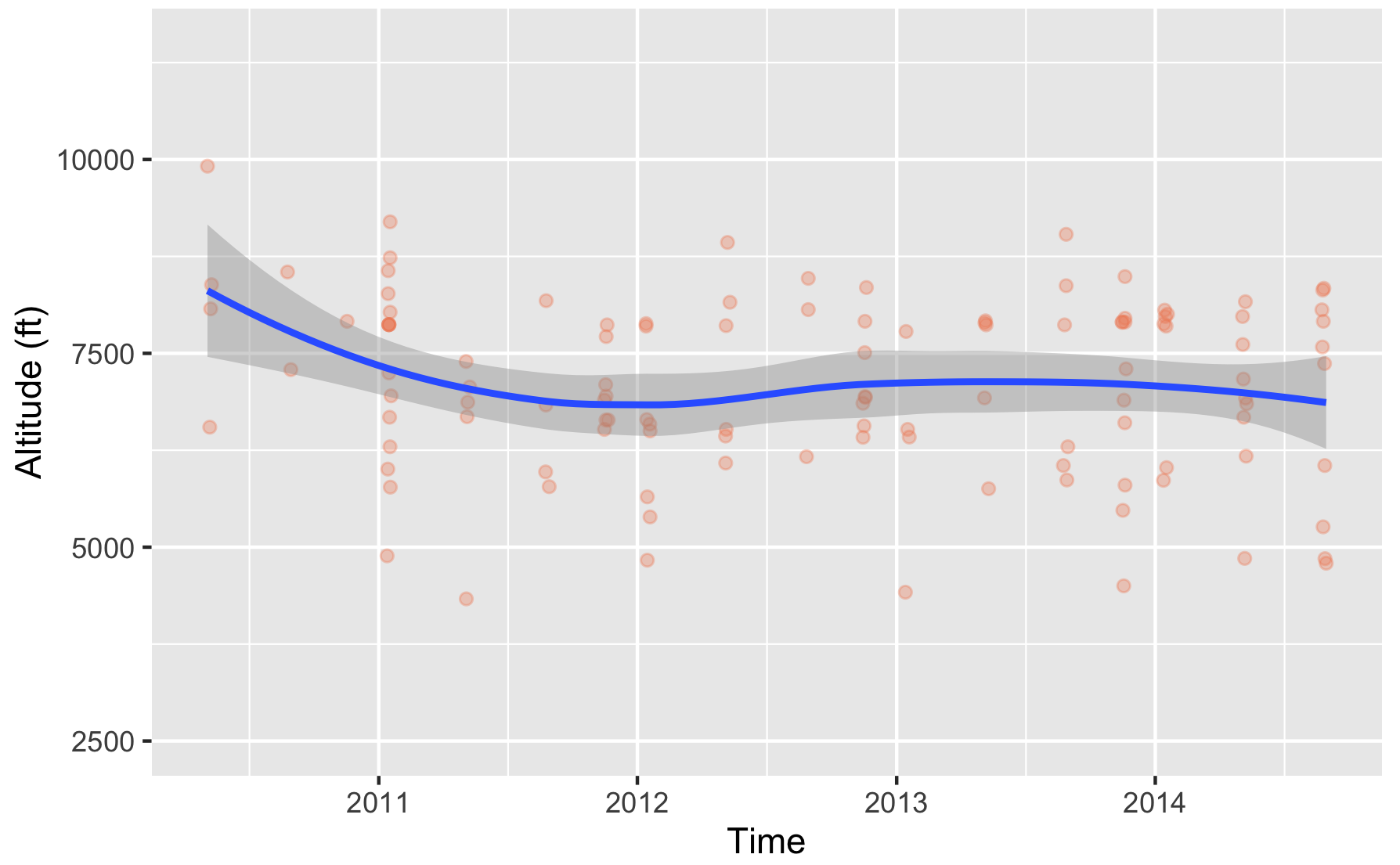
Design considerations for statistical graphics
Choose encodings wisely
Color & shape work well with categorical variables
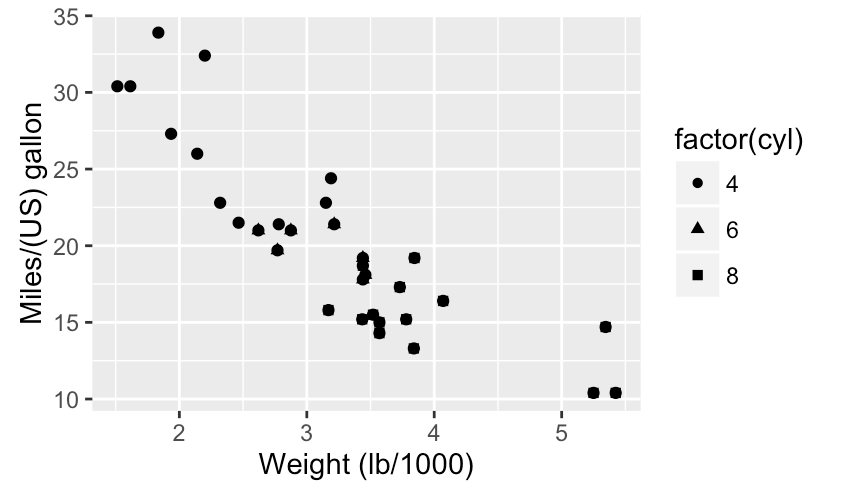
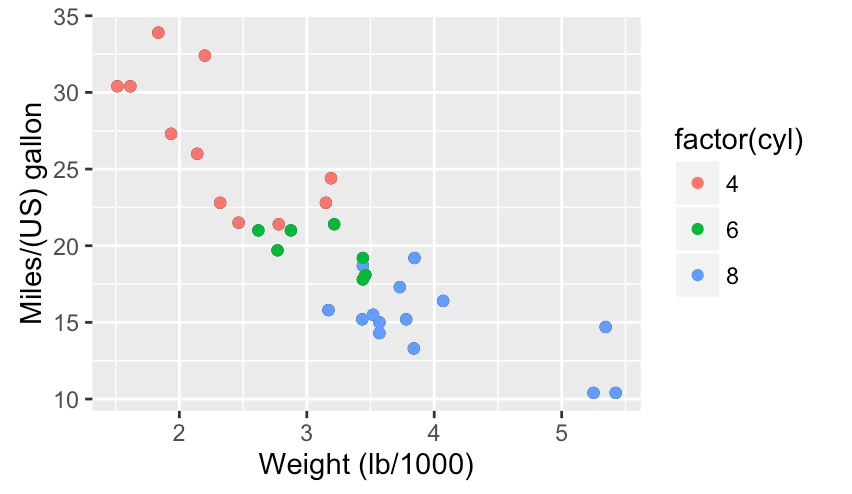
Size works well with continuous variables
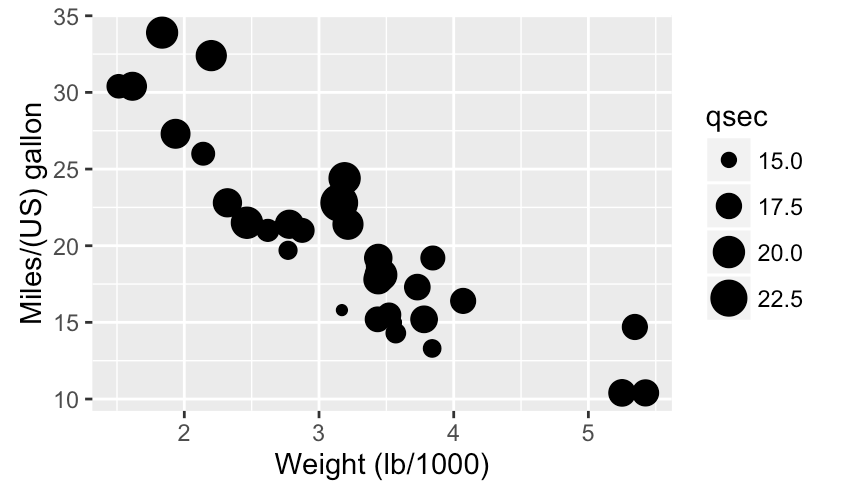
Series work better than complex plots
Faceting/conditioning/latticing/trellising/small multiples
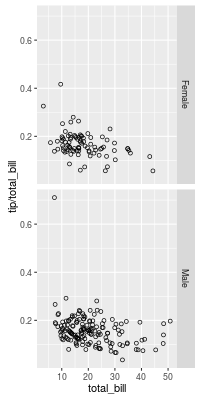
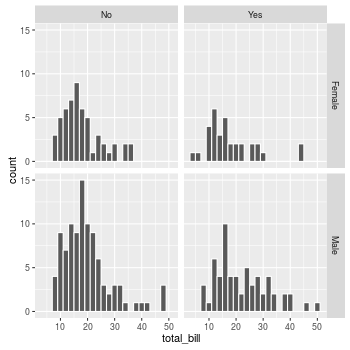
Ways to deal with overplotting

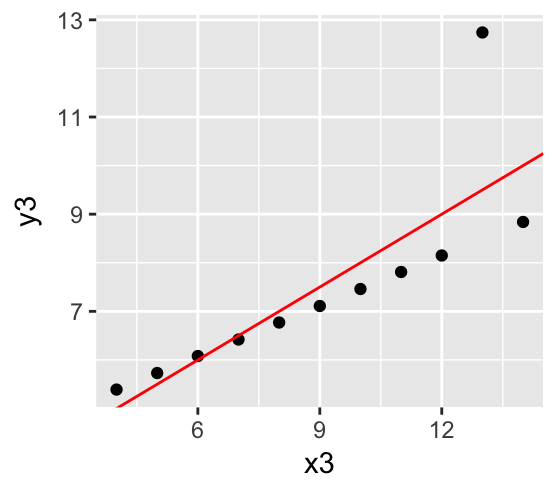
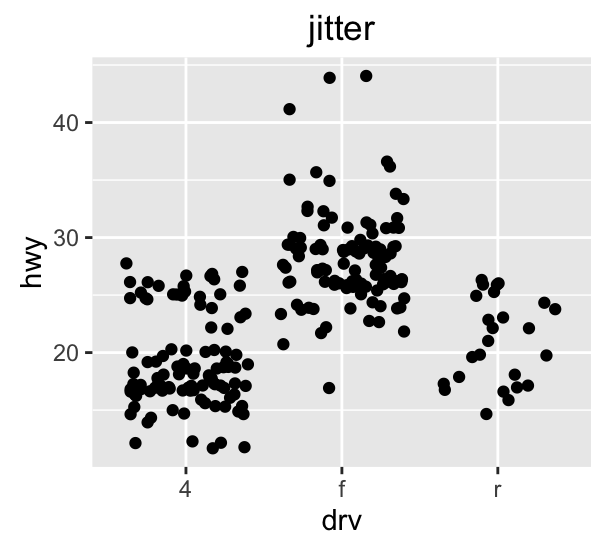
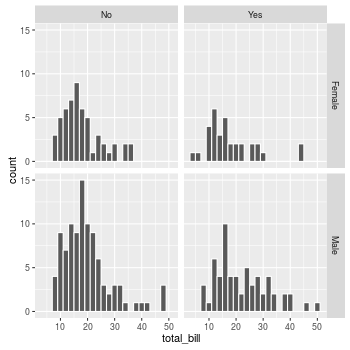
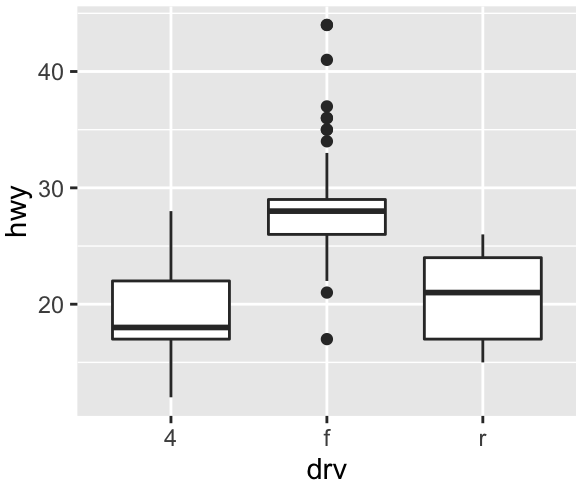
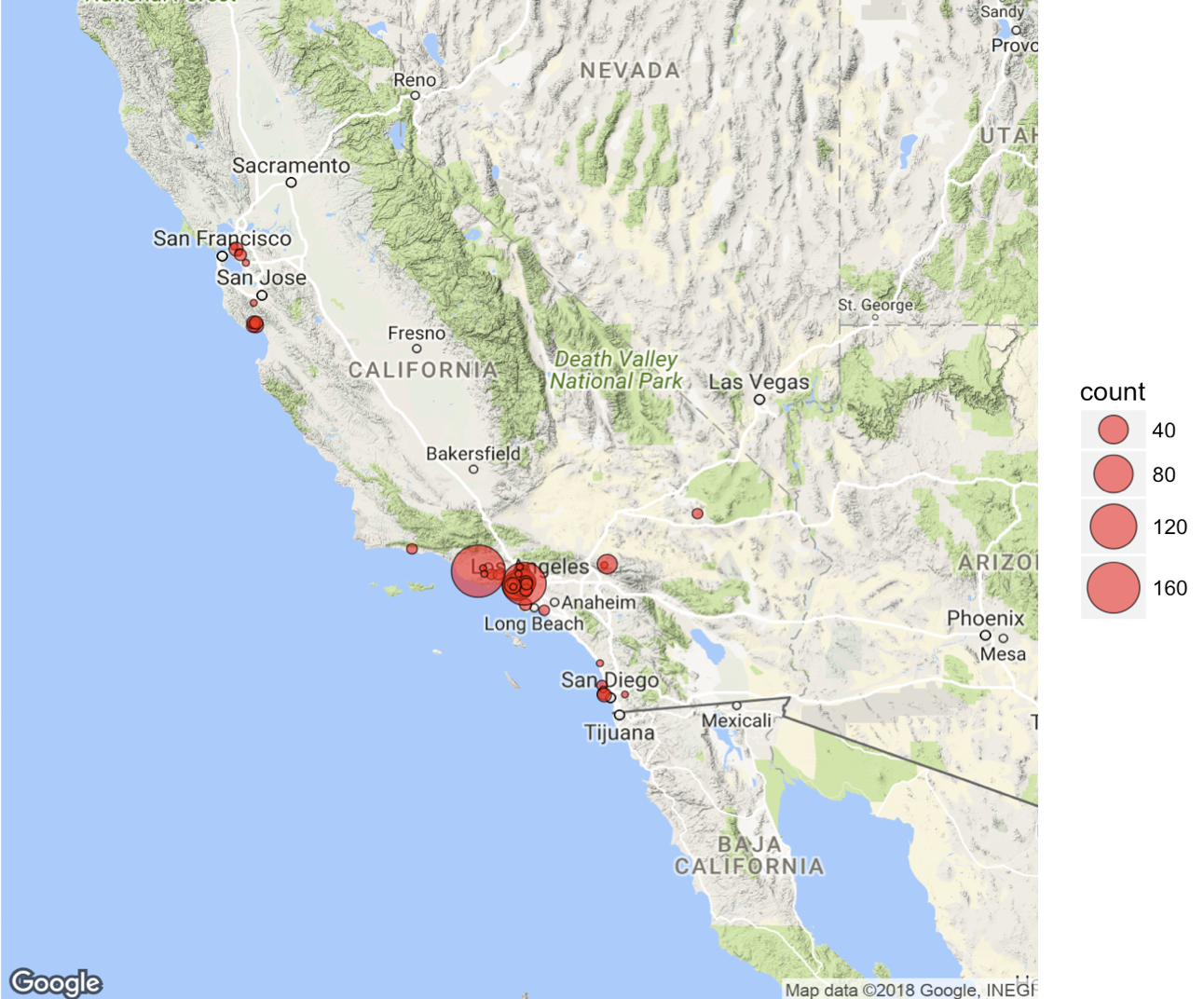
Outline
- Basics of statistics and modeling
- Statistical graphics
- Tools
Visualization tools
Dataframe
- Table with same length columns
- Columns are variables
- Rows are observations
- Strings can be stored as factors
> df <- sample_n(mpg, 36)
> df$manufacturer <- factor(df$manufacturer)
> df
# A tibble: 36 x 11
manufacturer model displ year cyl trans drv cty hwy fl class
<fct> <chr> <dbl> <int> <int> <chr> <chr> <int> <int> <chr> <chr>
1 toyota camry 2.4 2008 4 auto(l5) f 21 31 r midsize
2 toyota camry solara 2.4 2008 4 manual(m5) f 21 31 r compact
3 dodge dakota pickup 4wd 4.7 2008 8 auto(l5) 4 9 12 e pickup
4 chevrolet corvette 5.7 1999 8 auto(l4) r 15 23 p 2seater
5 audi a4 1.8 1999 4 manual(m5) f 21 29 p compact
6 jeep grand cherokee 4wd 4.7 1999 8 auto(l4) 4 14 17 r suv
7 hyundai tiburon 2 1999 4 manual(m5) f 19 29 r subcompact
8 dodge dakota pickup 4wd 3.9 1999 6 manual(m5) 4 14 17 r pickup
9 toyota camry solara 3 1999 6 auto(l4) f 18 26 r compact
10 ford expedition 2wd 4.6 1999 8 auto(l4) r 11 17 r suv
# ... with 26 more rows
> summary(df$manufacturer)
audi chevrolet dodge ford honda hyundai jeep land rover
3 2 5 5 2 2 2 1
nissan pontiac subaru toyota volkswagen
2 1 1 7 3
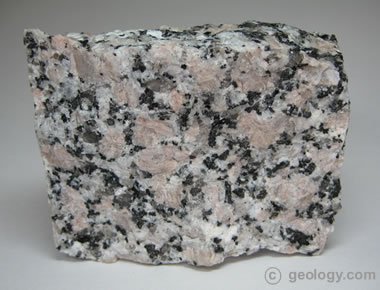 Granite Granite |
 Limestone Limestone |
 Sandstone Sandstone |
|
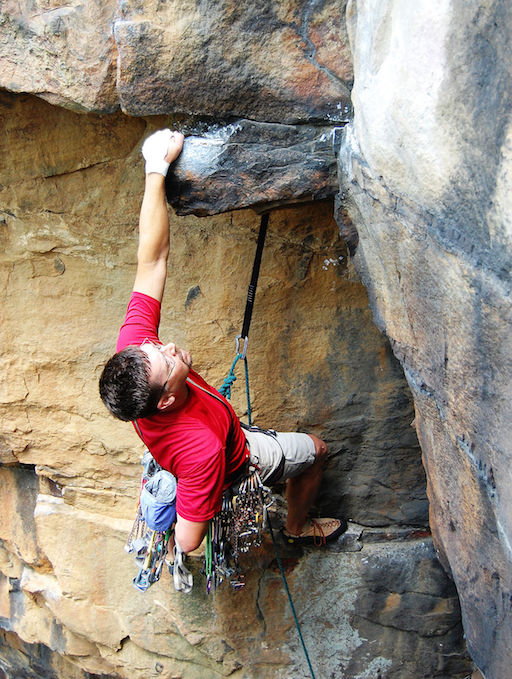 Trad Trad |
36 | 0 | 52 |
 Sport Sport
|
76 | 8 | 41 |
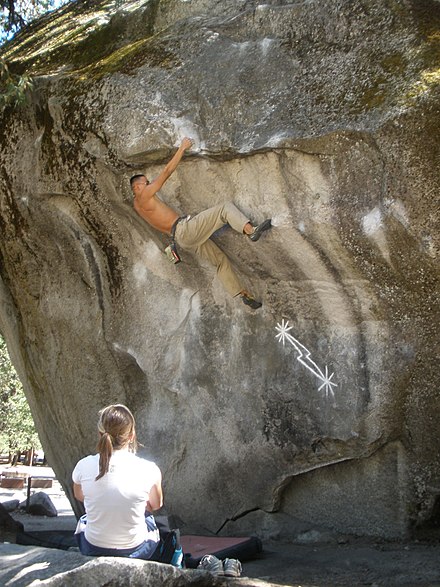 Bouldering Bouldering |
102 | 0 | 13 |
| rock | type | count |
|---|---|---|
| Granite | Trad | 36 |
| Granite | Sport | 76 |
| Granite | Bouldering | 102 |
| Limestone | Trad | 0 |
| Limestone | Sport | 8 |
| Limestone | Bouldering | 0 |
| Sandstone | Trad | 52 |
| Sandstone | Sport | 41 |
| Sandstone | Bouldering | 13 |
Matplotlib
- http://matplotlib.org and gallery
- Chart typology
- Originally emulating the MATLAB® graphics commands
- Imperative (functional) programming
import matplotlib.pyplot as plt
import numpy as np
T = np.arange(0.0, 2.0, 0.01)
S = 1 + np.sin(2*np.pi*t)
plt.plot(T, S)
plt.xlabel('time (s)')
plt.ylabel('voltage (mV)')
plt.title('About as simple as it gets, folks')
plt.grid(True)
plt.show()
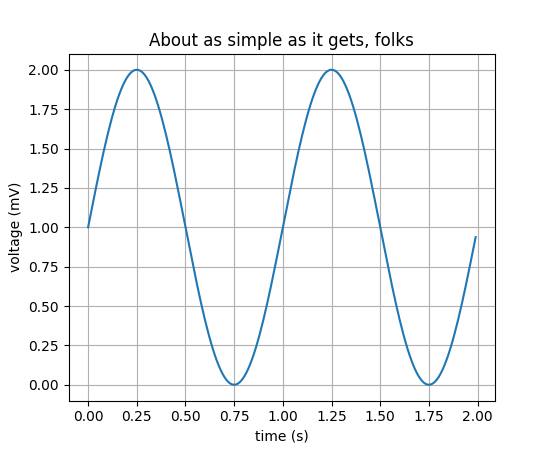
Seaborn
- https://seaborn.pydata.org and gallery
- Chart typology
- High-level interface for statistical graphics based on Matplotlib
- Imperative (functional) programming
- Support for Pandas dataframes
import numpy as np
import seaborn as sns
x = 5 + np.arange(20) +
np.random.randn(20)
y = 10 + np.arange(20) +
5 * np.random.randn(20)
sns.regplot(x, y)
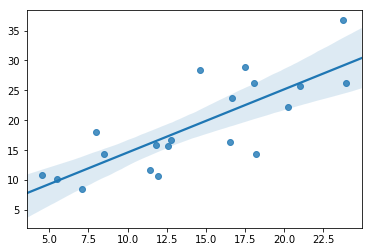
Acceleration Cylinders Displacement Horsepower Miles_per_Gallon Name Origin Weight_in_lbs Year
0 12.0 8 307.0 130.0 18.0 chevrolet chevelle malibu USA 3504 1970-01-01
1 11.5 8 350.0 165.0 15.0 buick skylark 320 USA 3693 1970-01-01
2 11.0 8 318.0 150.0 18.0 plymouth satellite USA 3436 1970-01-01
3 12.0 8 304.0 150.0 16.0 amc rebel sst USA 3433 1970-01-01
4 10.5 8 302.0 140.0 17.0 ford torino USA 3449 1970-01-01
...
import seaborn as sns
from vega_datasets import data
cars = data.cars()
sns.scatterplot(
x='Horsepower',
y='Miles_per_Gallon',
hue='Origin',
data=cars);
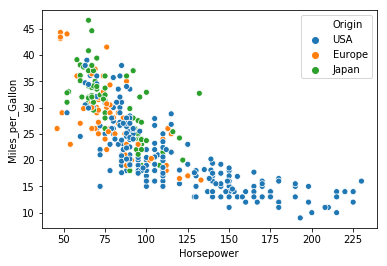
ggplot2
- ggplot2 R package and ggg gallery
- Visual Analysis Grammar
- Support for R dataframes
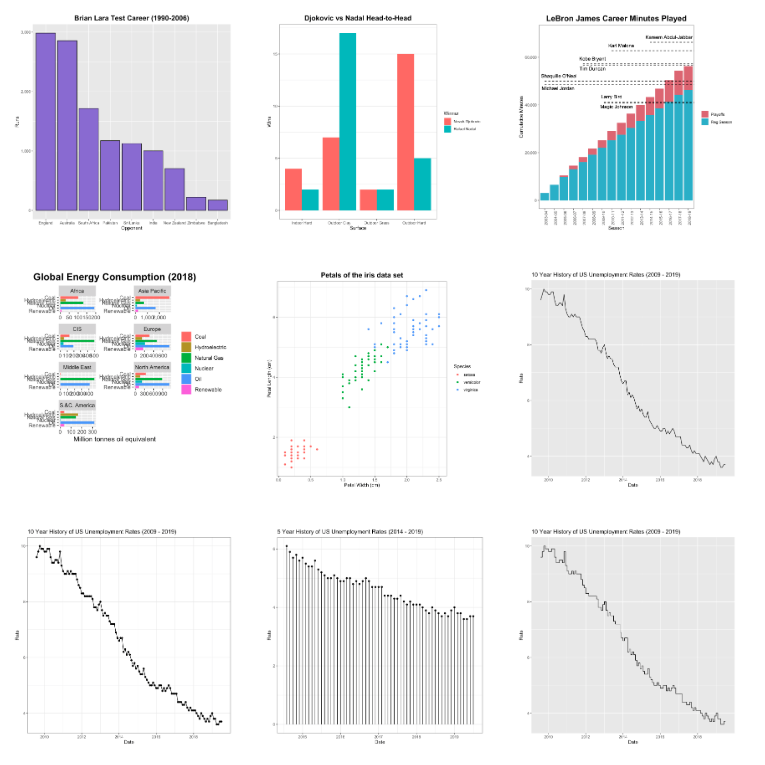
mpg cyl disp hp drat wt qsec vs am gear carb
Mazda RX4 21.0 6 160.0 110 3.90 2.620 16.46 0 1 4 4
Mazda RX4 Wag 21.0 6 160.0 110 3.90 2.875 17.02 0 1 4 4
Datsun 710 22.8 4 108.0 93 3.85 2.320 18.61 1 1 4 1
...
#ggplot(Data, Mapping) + Geom
ggplot(mtcars, aes(x=wt, y=mpg)) + geom_point()
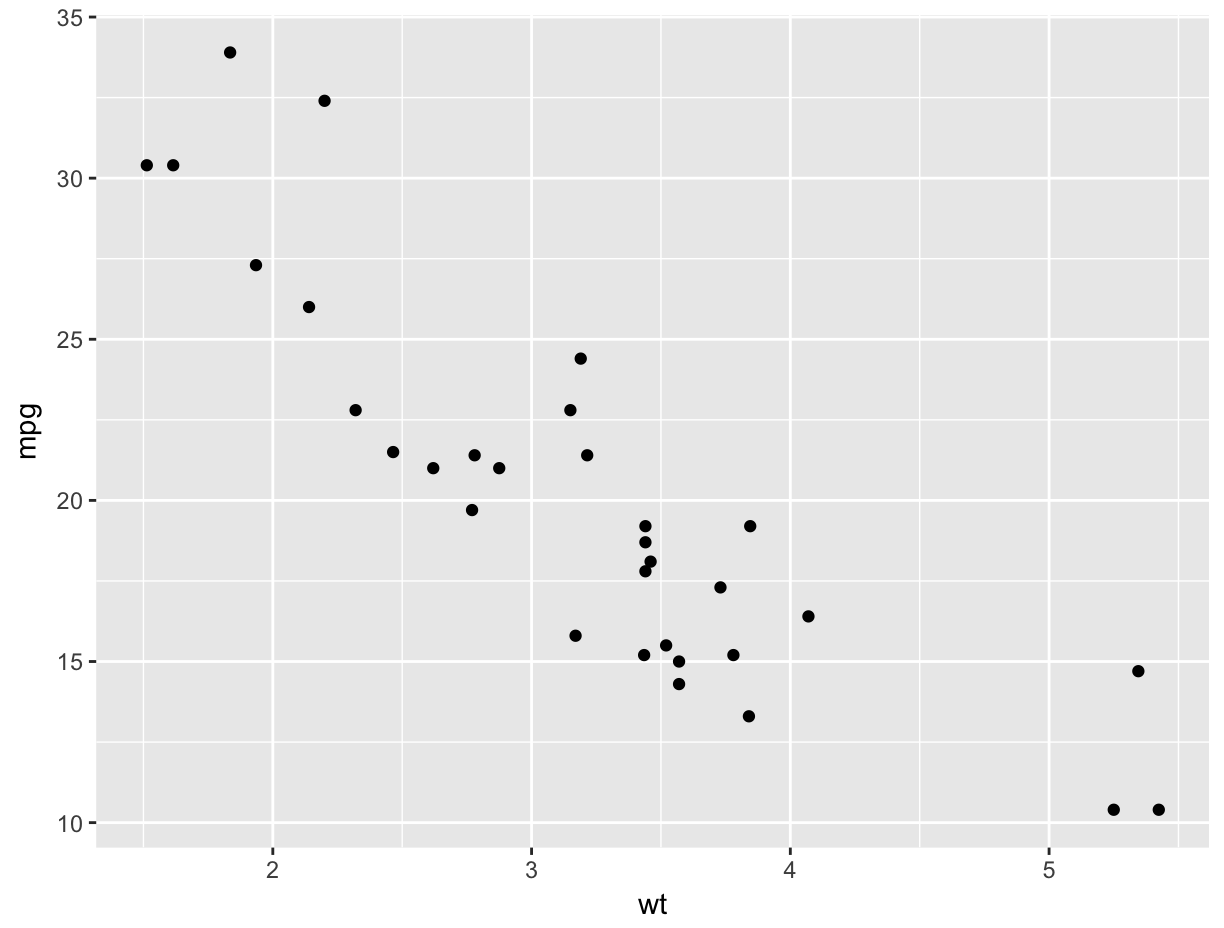
plotnine
- Plotnine website and gallery
- Visual Analysis Grammar
- Based on ggplot2 for Python
- Support for Pandas dataframes
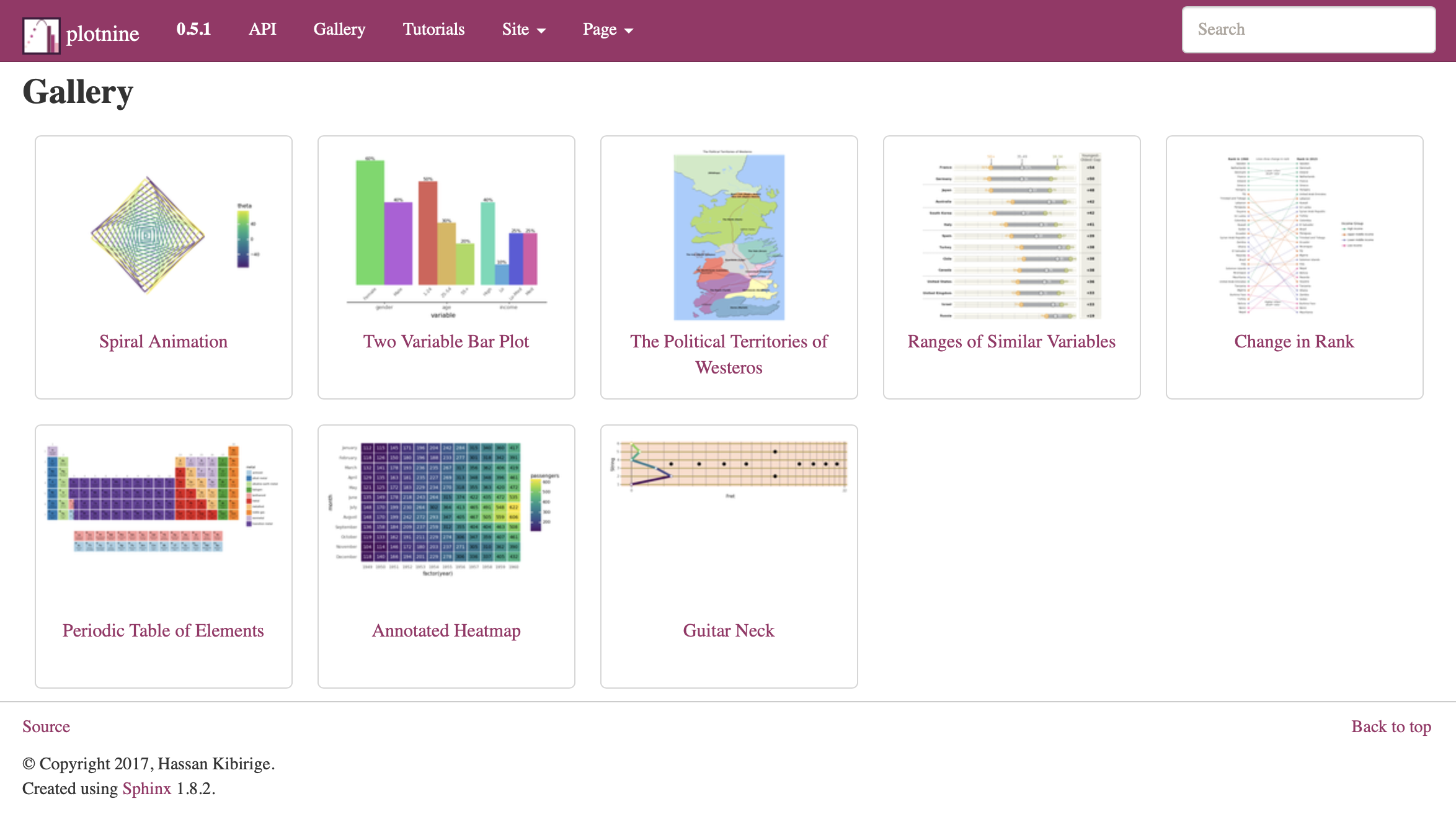
mpg cyl disp hp drat wt qsec vs am gear carb
Mazda RX4 21.0 6 160.0 110 3.90 2.620 16.46 0 1 4 4
Mazda RX4 Wag 21.0 6 160.0 110 3.90 2.875 17.02 0 1 4 4
Datsun 710 22.8 4 108.0 93 3.85 2.320 18.61 1 1 4 1
...
(ggplot(mtcars, aes('wt', 'mpg', color='factor(gear)'))
+ geom_point()
+ stat_smooth(method='lm')
+ facet_wrap('~gear'))
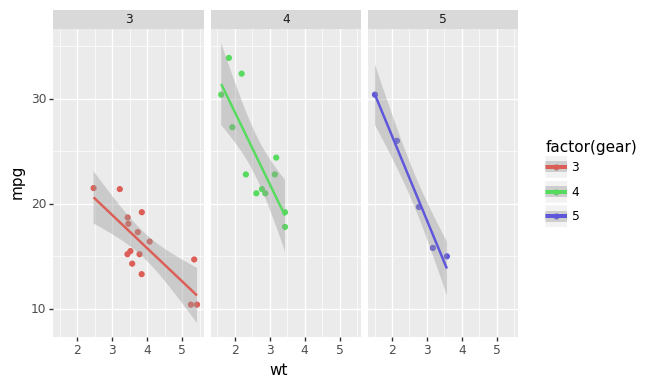
Altair
- Altair website and gallery
- Visual Analysis Grammar
- Declarative synthax
- Statistical visualization library
- Based on Vega and Vega-Lite
- Support for Pandas dataframes
import altair as alt
# load a simple dataset as a pandas DataFrame
from vega_datasets import data
cars = data.cars()
alt.Chart(cars).mark_point().encode(
x='Horsepower',
y='Miles_per_Gallon',
color='Origin',
).interactive()
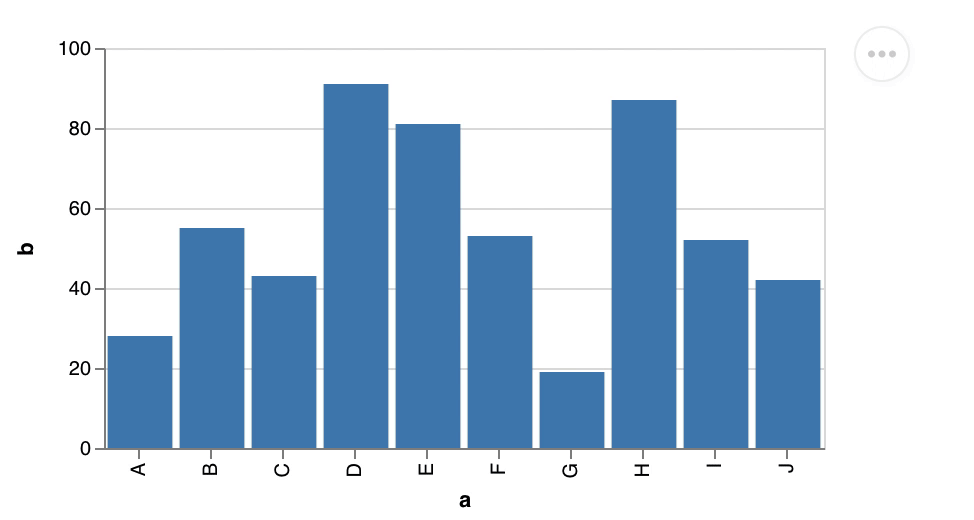
Components of the Grammar of graphics*
Graphic defined by a grammar of components
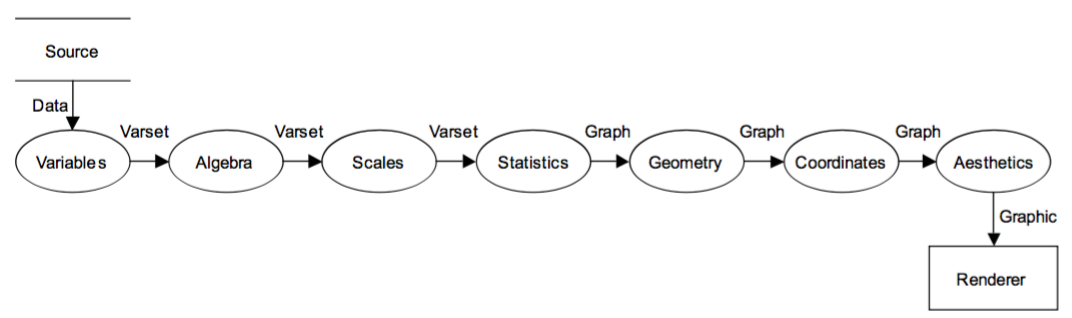
- DATA: a set of data operations that create variables from datasets,
- TRANS: variable transformations, e.g., rank,
- SCALE: scale transformations, e.g., log,
- COORD: a coordinate system, e.g., polar,
- ELEMENT: graphs, e.g., points, and their aesthetic attributes, e.g., color,
- GUIDE: one or more guides, e,g., axes, legends.
Layered Grammar of Graphics* [Wickham 2010]
| Defaults
Data
Mapping** |
A default dataset and set of mappings from variables to aesthetics |
| Layer
Data
Mapping Geom Stat Position |
One or more layers, each composed of a geometric object, a statistical transformation, a position adjustment, and optionally, a dataset and aesthetic mappings |
| - Coord - Facet |
A coordinate system The facetting specification |
Minimal ggplot2 plot
3 components required in every ggplot2 plot: data, aesthetic mapping, Geom
Defaults
Layer
Coord
Facet
Data
Mapping
Mapping
Layer
Data
Mapping
Geom
Stat
Position
ScaleMapping
Geom
Stat
Position
Coord
Facet
ggplot(data=mpg, aes(x=hwy, y=cty)) + geom_point() #Defaults
ggplot(mpg, aes(hwy, cty)) + geom_point() #positional args
ggplot(mpg) + geom_point(aes(hwy, cty)) #Mapping in layer
# Same using a variable
p <- ggplot(mpg, aes(hwy, cty)) #set Defaults
p + geom_point() #add Layer with Geom
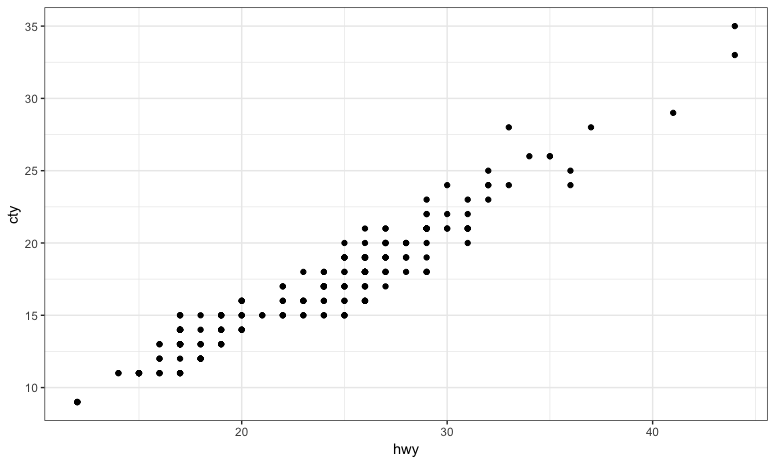
aes() references variables in the dataframe
# mtcars dataset:
mpg cyl disp hp drat wt qsec vs am gear carb
Mazda RX4 21.0 6 160.0 110 3.90 2.620 16.46 0 1 4 4
Mazda RX4 Wag 21.0 6 160.0 110 3.90 2.875 17.02 0 1 4 4
Datsun 710 22.8 4 108.0 93 3.85 2.320 18.61 1 1 4 1
aes(x = mpg, y = wt)
#> Aesthetic mapping:
#> * `x` -> `mpg`
#> * `y` -> `wt`
# You can also map aesthetics to functions of variables
aes(x = mpg ^ 2, y = wt / cyl)
#> Aesthetic mapping:
#> * `x` -> `mpg^2`
#> * `y` -> `wt/cyl`
# Or to constants
aes(x = 1, colour = "smooth")
#> Aesthetic mapping:
#> * `x` -> 1
#> * `colour` -> "smooth"
Aesthetics Mappings
ggplot(mpg, aes(x=hwy, y=cty, color=manufacturer, size=displ)) + geom_point() #x, y
ggplot(mpg, aes(hwy, cty, color=manufacturer, size=displ)) + geom_point() #color
ggplot(mpg, aes(hwy, cty), color=manufacturer, size=displ) + geom_point() #bad
ggplot(mpg, aes(hwy, cty, col=manufacturer, size=displ)) + geom_point() #col
ggplot(mpg, aes(hwy, cty, colour=manufacturer, size=displ)) + geom_point() #colour
ggplot(mpg, aes(hwy, cty)) + geom_point(aes(color=manufacturer, size=displ))
ggplot(mpg, aes(hwy, cty)) + geom_point(color=manufacturer, size=displ) #bad!
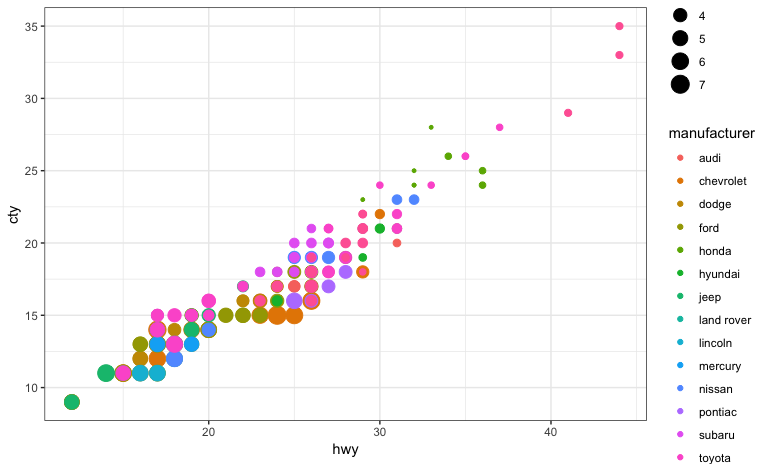
Adding layers
Defaults
Layer
Coord
Facet
Data
Mapping
Mapping
Layer
Data
Mapping
Geom
Stat
Position
ScaleMapping
Geom
Stat
Position
Coord
Facet
> ggplot(mpg, aes(hwy, cty)) + #Defaults
geom_point() + #add Geom point Layer
geom_smooth() #add Geom smooth Layer (regression)
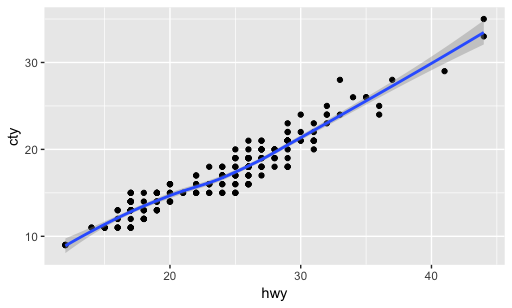
Basic named plots
All understand x, y, color and size aesthetics.
Filled geoms also understand fill.
| Scatterplot | geom_point() |
| Text | geom_text() |
| Bar chart | geom_bar() |
| Line chart | geom_line() |
| Area chart | geom_area() |
| Dot plot | geom_dotplot() |
| Histogram | geom_histogram() |
| Frequency polygon | geom_freqpoly() |
| Box plot | geom_boxplot() |
| Violin plot | geom_violin() |
$$y \sim x$$
tilde Operatorseparates the left- and right-hand sides
# Multiple linear regression
fit <- lm(y ~ x1 + x2 + x3, data=mydata)
summary(fit) # show results
Faceting
t <- ggplot(mpg, aes(cty, hwy)) + geom_point()
| New notation | Old formula interface* | |
|---|---|---|

|
|
|

|
|
|

|
|
|
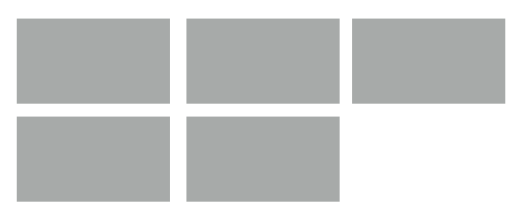
|
|
|
Default themes and extra themes
p <- ggplot(mpg, aes(displ, hwy, color=class)) + geom_point()
p + theme_bw() + ggtitle("theme_bw")
p + theme_minimal() + ggtitle("theme_minimal")
library(ggthemes) #extra themes
p + theme_tufte() + ggtitle("theme_tufte")
theme_set(theme_bw()) #sets the theme for all subsequent ggplot plots
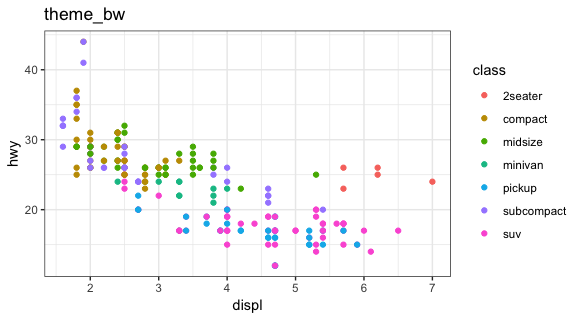
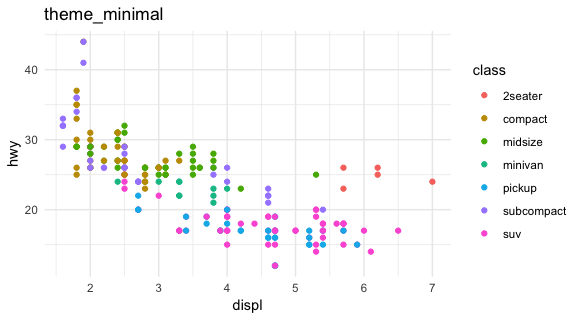
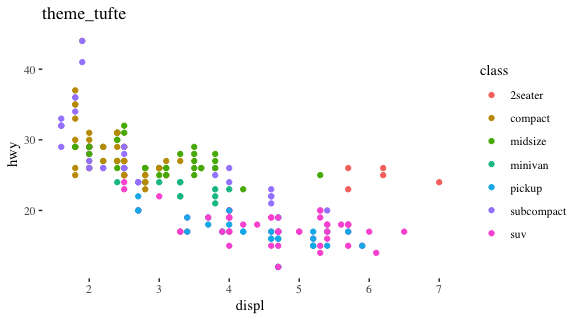
GGPLOT 2 layered grammar
ggplot(iris, aes(x=Sepal.Length, y=Sepal.Width, color=Species, size=Petal.Length)) + geom_point()
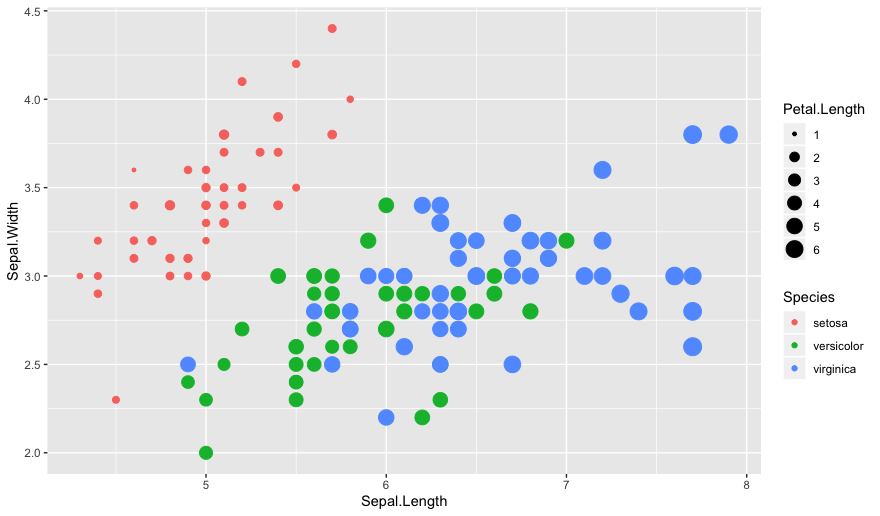
geom_point(shape=1) to draw circle outlineTableau visual grammar
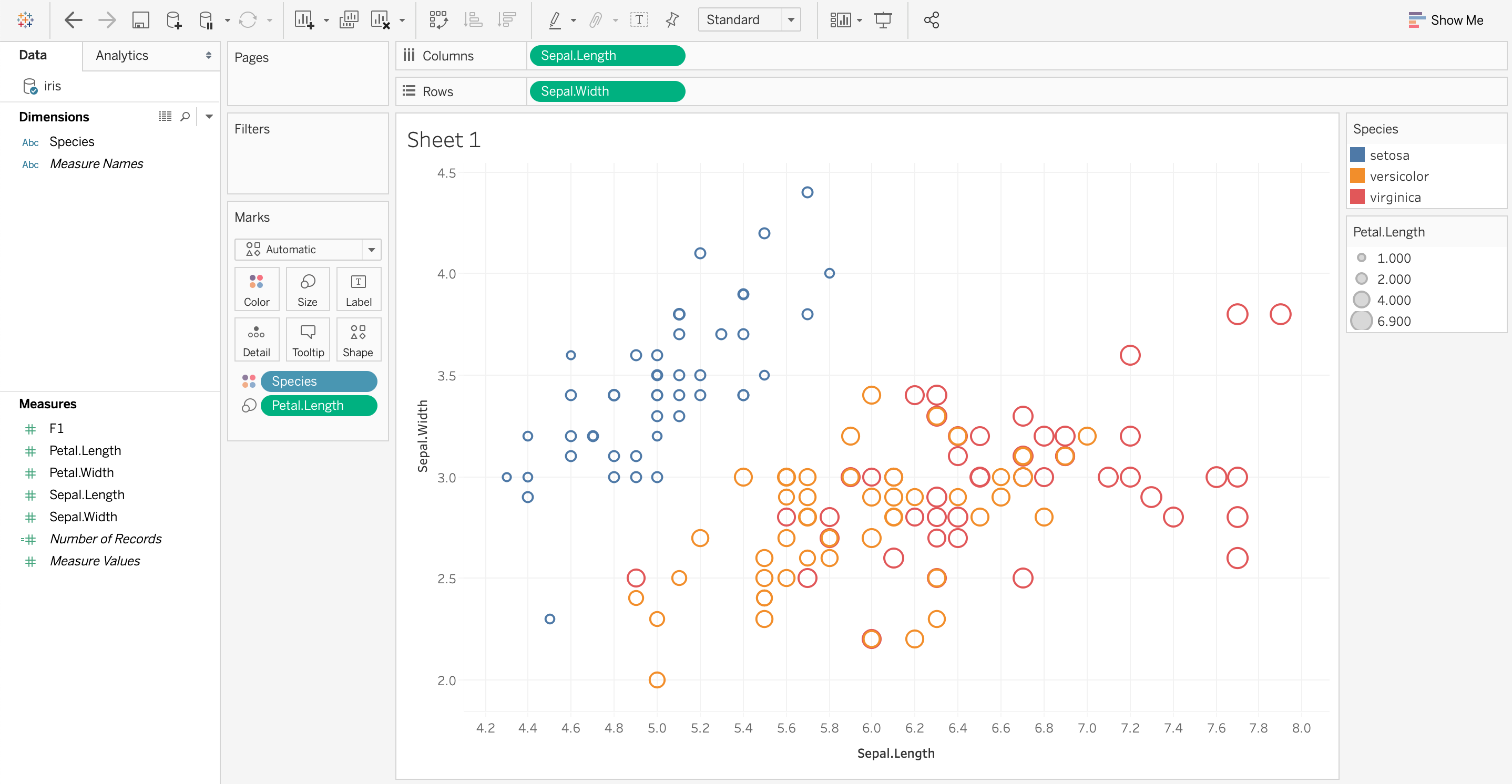
Dimensions ↔ categorical visual variables
Measures ↔ numerical visual variables
Tableau vs. GGPLOT2
x ↔ Columny ↔ Rows