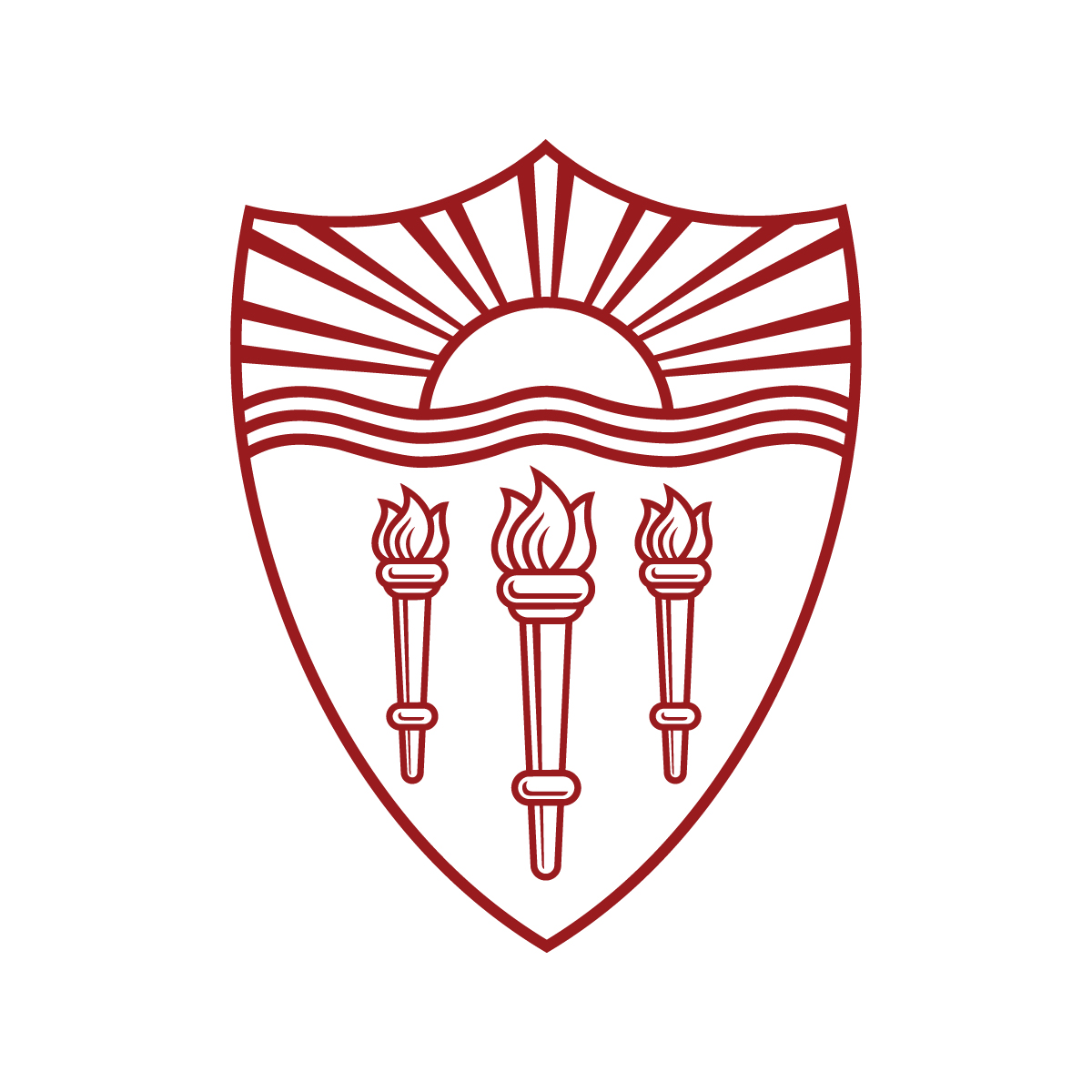
🧪 DSCI 554 lab X
Accessibility, UX, responsive visualizations, frameworks
Dr. Luciano Nocera

PechaKucha presentation with Sozi
Sozi
Download and install from Sozi
Sozi Demo
Follow along in your project repository with the files under
presentations/proposal- Editing the slides
- Configuring the presentation
- Presenting
- Presenting with presenter view
💡 The presentation in your project repository is already set-up according
to a5 ASSIGNMENT.md
Tools and techniques
- Use tools to catch usability and accessibility problems, e.g., Lighthouse in Chrome

-
Techniques you can use to fix usability and accessibility problems include:
- Use layout to organize content and clarify
- Use CSS and HTML to clarify navigation and interaction (e.g., Interactive elements indicate their purpose and state)
- Use colors scales, contrast and size fonts with CSS
- Adapt the information displayed to varying screen size and resolutions (responsive)
Responsive web design for charts
Techniques typically include one or more of:
- Resize chart continuously
- Change and/or transition form
- Adapt typography, legend and axes
- Adapt the data
Frameworks
width="45%" so it will
resize according to 45% of the parent container when the browser window resizesWeb Components

Framework Model

🏋🏽♂️ lab/ex0: responsive bar chart with HTML
🏋🏽♂️ lab/ex1: responsive line/sparkline chart
🏋🏽♂️ lab/ex2: responsive bar chart
🏋🏽♂️ lab/ex3: responsive bar/lollipop chart
🏋🏽♂️ lab/ex4: d3 re-usable area chart
🏋🏽♂️ lab/ex5: bootstrap responsive grid layout
🏋🏽♂️ lab/ex6: Vue.js app, HTML chart with directives, d3 chart, d3 chart component
🚨 Make sure to commit & push by the deadline (15% of grade)