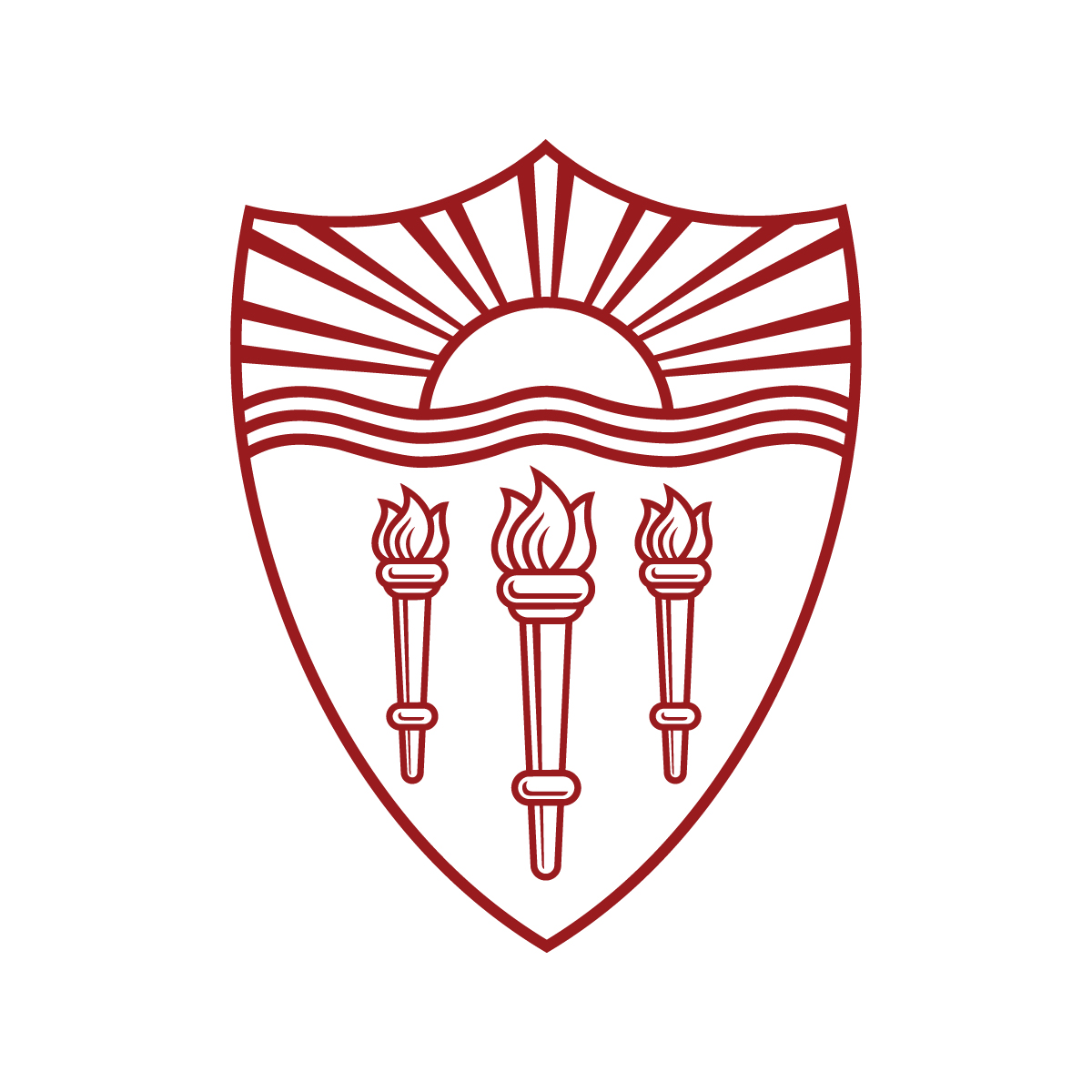
DSCI 554 lab 2
Debugging, bubble charts with Google Charts, Inkscape and javascript
Dr. Luciano Nocera

🧰 Tooling
Inkscape
Download and install from https://inkscape.org
Inkscape Demo
- Theme: 👉 Preferences (⌘⇧D)
- Coordinate system & Page size: 👉 Document Properties (⌘⇧P)
- Create lines: 👉 Draw Bezier curves tool (E)
- Create circle: 👉 Create circle tool (C)
- Create text: 👉 Create circle tool (T)
- Select objects: 👉 Select tool (S)
- Fill & stroke: 👉 Fill & stroke (⌘⇧F)
- Move objects: 👉 Fill & stroke (⌘⇧F)
- Align objects: 👉 Fill & stroke (⌘⇧A)
- Duplicate objects: 👉 Duplicate (⌘D)
- Object coordinates and size
- Layers: 👉 View Layers (⌘⇧L)
- Resize page to content
- Save SVG: 👉 Save As... (⌘⇧S)
Template for homework:
lab/inkscape-bubble.svg.🏋🏽♂️ ex1: debugging Javascript
🏋🏽♂️ ex2: simple coding with javascript
🏋🏽♂️ ex3: hoisting
🏋🏽♂️ ex4: quiz questions
🏋🏽♂️ ex5: bubble chart with Google Charts
🏋🏽♂️ ex6: bubble chart with Inkscape
🏋🏽♂️ ex7: bubble chart in plain javascript
🚨 Make sure to commit & push by the deadline (15% of grade)